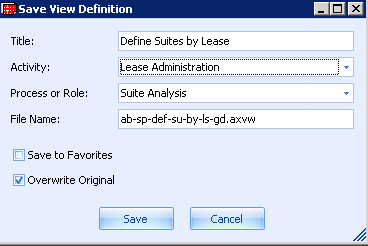(Show Contents)
ARCHIBUS Smart Client
Saving Customized Views
The View/Save command enables you to save grid views that you have customized. If you are the Business Process Owner and you have loaded the view from the Process Navigator, you can overwrite the original view.Otherwise, you can save the view to your Favorites which preserves the original view.
To save a view:
- From the customized grid view, select View/Save from the Ribbon.
The Save View Definition dialog appears.
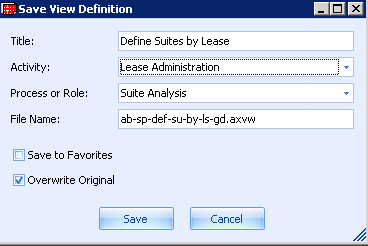
- To save a copy of the view to your Favorites:
- Select the Save to Favorites check box.
- Change the File Name but keep the .axvw extension.
- Select the Application and Process or Role. These selections determine the application folder the file is stored in.
- Click Save. This action makes a copy of the .axvw in the schema\per-site\ area.
- Sign out and sign back in to see the view listed in your favorites list.
- To replace a view loaded from the Process Navigator with your customized one.
- Select the Overwrite Original View check box.
- Click Save.