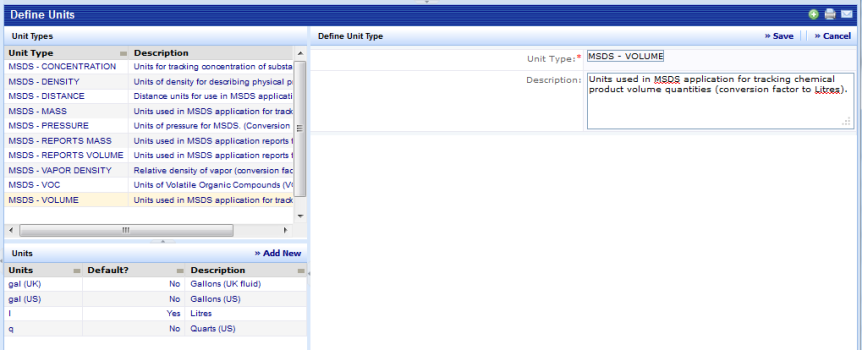
Hazardous material and chemical quantities are an important part of the data collection for the MSDS application. Other examples of data requiring units of measure include physical attributes of the chemicals and evacuation areas. To make the system as flexible as possible, ARCHIBUS provides the ability to define the measurement units for your site.
Log into Web Central and navigate to the Define Units task by selecting:
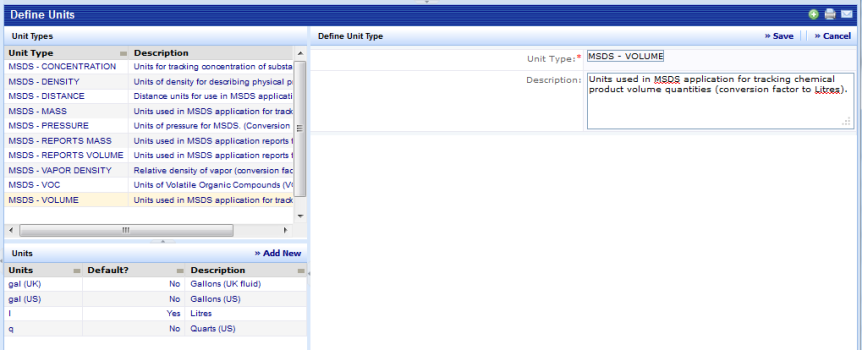
Units are grouped by type. The unit types for the MSDS application are fixed because there are dependencies in some views. Consequently, you can not add, edit, or delete unit types. After selecting a unit type, you can add or edit specific units of measure of that type. Not only is this useful for segregating units by what they are measuring [volume (l, ml, oz, gal) ], but for identifying the units specifically used by the MSDS module. All MSDS units type have the prefix "MSDS-".
In the MSDS application, values having measurement units that are included in reports are always reported in the units identified as the default for a particular type. So in a case where you have defined feet, yards, and meters as the set of distance units and specified meters as the default, you can enter a distance value in any of the 3 units. When ARCHIBUS generates a report containing that distance value, it will be converted to meters (the default units).
When the Units view is first presented, all MSDS unit types will be shown in the upper left panel of the screen. This panel includes a standard mini console for filtering the unit types. When you select a unit type, the system displays the definition of the type in the upper right panel and the corresponding units in the lower left panel. If you select a specific unit from the bottom panel, the edit form in the right panel is replaced with the data for the selected unit.
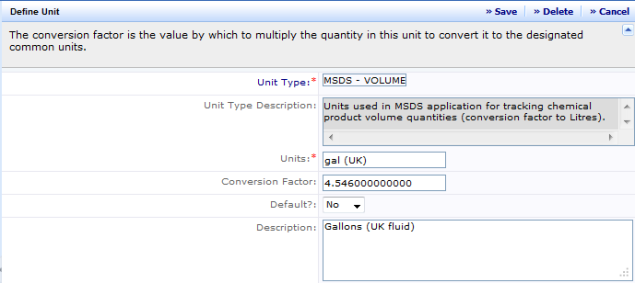
The table below provides a description of the data to be entered for each data element in the Define Units view.
|
Field |
Purpose |
|
Unit Type |
(Required Field, Read Only) The identifier for the unit type. This value must be unique. For the MSDS application the unit types are fixed and are:
|
|
Unit Type Description |
Free form text describing the what type of units are to be included in this group. |
|
Units |
(Required Field) The identifier for the units. |
|
Conversion Factor |
A numeric value that, when multiplied by the quantity enter by the user, produces the equivalent quantity in the units specified as the common unit type. The common unit is named in the Unit Type Description. When ARCHIBUS does calculations with unit dependent values, it converts the entered value to the common units, performs the calculation and then converts the result to the default units for the type. Note: The conversion factor for the common units should be set to 1. |
|
Default |
(Y/N) Y indicates this is the default units for this unit type. Only one unit can be specified as the default. When the current record is saved with default set to Y, any other unit in this type that was set to Y will be changed to N. For reporting, values of this unit type will be converted to the specified default units. |
|
Unit Description |
Free form text description of the unit. |
To edit data for a unit type:
To add a new unit of measure:
To edit a unit of measure:
To delete a unit of measure: