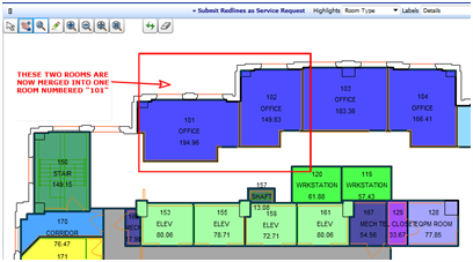
Non-CAD users can add redlines to drawings to show CAD specialists the changes that need to be made to the drawing, or to clarify the location of a work request sent to a service provider.
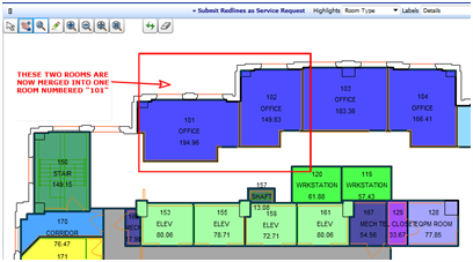
While working in Web Central, you will find that certain tasks offer an Add Redlines button that presents a series of tools so that you can add comments to a floor plan drawing or indicate an item in a floor plan drawing.
Once you make your redlines, the system saves your edits. Other users can then access the redlined floor plan drawing as a document. For example, as a service desk requestor, you might add redlines to a CAD drawing that show a problem location. Other users approving or servicing this request can then view your comments using the service request's Document field.