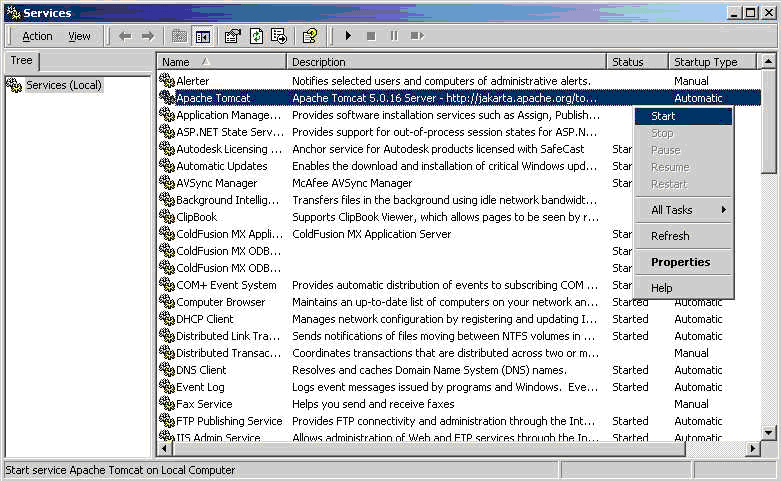
This section covers details specific to the Apache Tomcat application server.
The most straightforward way of installing ARCHIBUS with Apache Tomcat is to expand the files into the webapps folder directly.
webapps\archibus folder, preserving subfolders as you do so. The expansion process will create a series of folders, such as:webapps\archibus\WEB-INFwebapps\archibus\projectswebapps\archibus\schema
...
ai-licenses.bin to the webapps\archibus\WEB-INF\config folder.Alternately, you can copy the archibus.WAR to your webapps folder, start Tomcat to have the application server expand the .WAR file, copy the ai-licenses.bin file to the webapps\archibus\WEB-INF\config folder, then restart Tomcat.
Once Tomcat is started you can right-click on the icon in the System Tray and use the Open Console Monitor and Shutdown selections at need. When you see the Configuration Manager listing ARCHIBUS messages, the ARCHIBUS application is loading.
If you are using Tomcat 7, add this line to Tomcat7/conf/context.xml:
<Context useHttpOnly="false">
This setting eliminates a CSRF error on startup. By default, Tomcat 7 disallows session cookies in JavaScript, a feature required by the DWR subsystem used by ARCHIBUS. DWR does its own check against CSRF, so this change is safe. Sites wishing more security against session spoofing and cross-site scripting should use HTTPS, which is compatible with Web Central.
You can use the Windows service manager to start and stop Tomcat. This makes restarts easier.
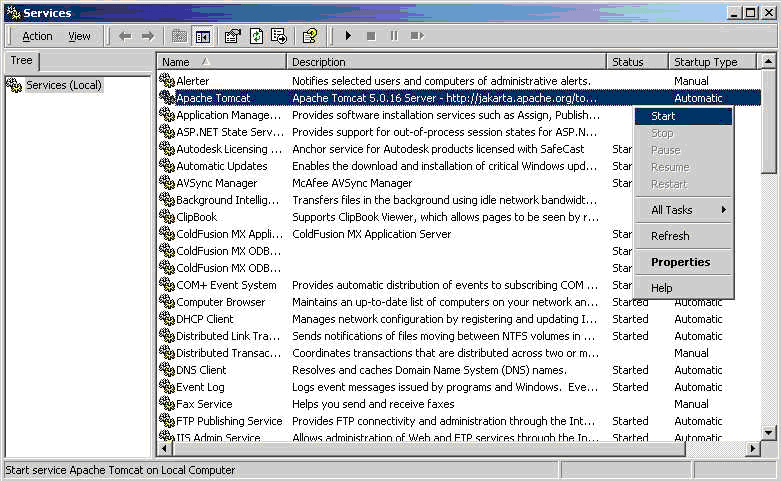
The service manager also gives you the option of having Tomcat restart the application server (and there by restart ARCHIBUS Web Central) or even restart the computer should it encounter an error.
The service manager also gives you the option of specifying startup dependencies -- such as a dependency on the database service, which must be running.
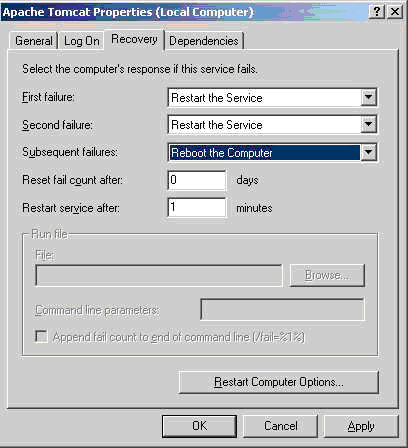
See also the following web site.
http://jakarta.apache.org/commons/daemon/procrun.html
For other configuration settings, such as settings for connecting to your email server or for security, please see Configuration Options.