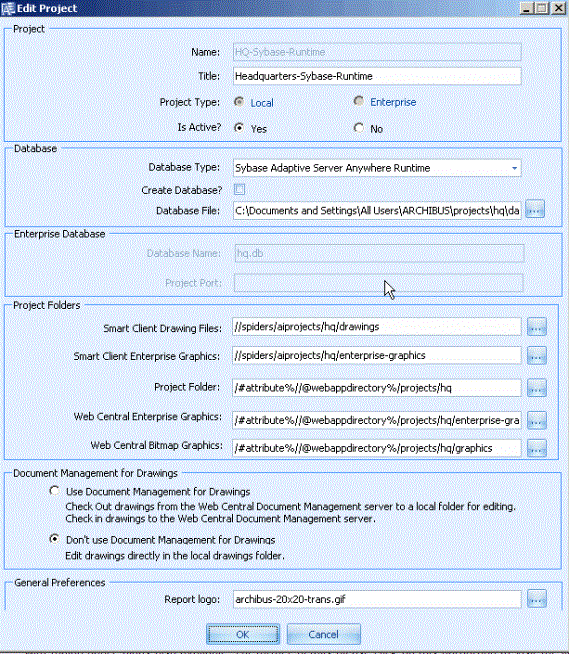
ARCHIBUS reads the \webapps\archibus\WEB-INF\config\afm-projects.xml file to find the list of projects to which to connect.
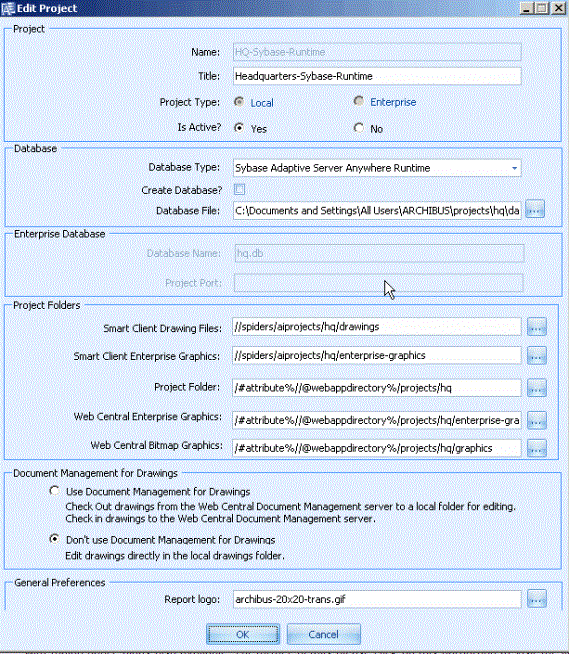
Name. This is the name of the project connection. For local projects, is also used as the default name for the database file itself and for the project folder.
Title. This is the descriptive name of the project connection.
Project Type. The type is:
Is Active? If Yes, then:
All active projects must be started on their respective database servers before you start the application server. If Web Central fails to connect to any project that is marked as active, it will not start.
Create database? This is not a property but an instruction to the Smart Client. For local databases, the Smart Client can copy the schema database (such as, schema.db or schema.mdf) to the project database ( myproject.db or myproject.mdf) to create the project database for you.
Database Name. For local projects, this specifies the path and name of the database file itself.
Project Port. This is the port of the database server computer on which the database is listening.
Project Folders These hold paths for finding different types of project files.
Report Logo. This is the logo to use on reports and forms. Leave this value blank ("") to not display a logo.
Note: Unlike previous versions, there are no longer any units (Metric or Imperial) baseUnits (Meters, Centimeters, or Millimeters) attributes in the Project Preferences entry. These are now attributes of the project database as a whole (since the conversion of data within the project database depends on these settings). These attributes are now held in the Schema Preferences (afm_scmpref) table.
This is the location of the AutoCAD drawing (.dwg) or Revit model (.rvt) files created, edited, and saved by the Extensions for AutoCAD or Revit.Users of the Extensions for AutoCAD and Revit need only file URL access.
\\workgroupserver\aiprojects\hq\drawings, with aiprojects being the file share location established by the Setup program or the Smart Client's Share command. c:\users\public\archibus\projects\hq\drawings. This location can be hosted on a different server than the application server.This is the location of the published metafiles (.swf, .json, and .emf files)generated from the Extensions from AutoCAD and Revit. .Users of the Extensions for AutoCAD and Revit need only file URL access.
The root folder holding the folders for drawings, enterprise graphics, etc.Users of Web Central and of the Smart Client alone need only Web URL access to the project folders.
Users of Web Central and of the Smart Client alone need only Web URL access to the project folders.The folder location in which ARCHIBUS looks for enterprise-graphics to load into Web Central forms.
#Attribute%//@webAppDirectory%
to avoid having to hard-code the location Web application folder, however any appropriate URL will do.This is the folder location in which ARCHIBUS looks for bitmap graphics particular to this project, such as legend bitmaps representing hatch patterns.
Use this option to activate the Document Management for Drawings features for this project. With this option set, users of this project will see the Check In and Check Out options on their Drawing List so that they can update drawings in the Web Central Drawing Files folder/