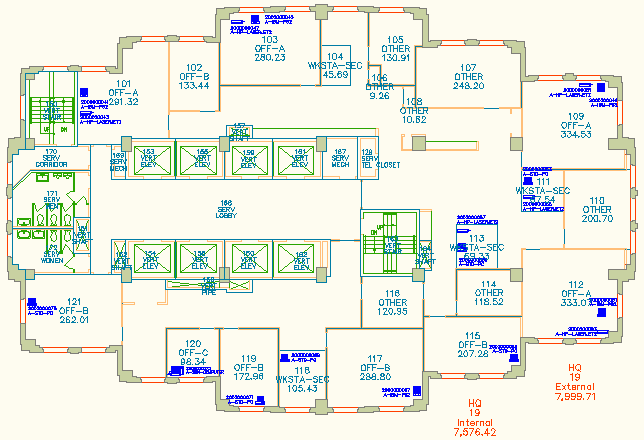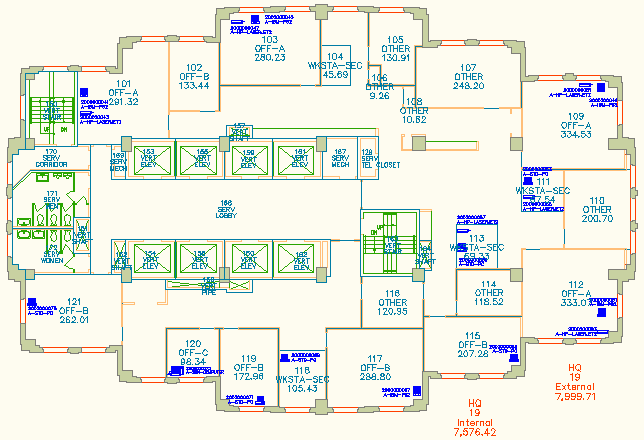
Since CAD drawings can contain many types of information, they use drawing layers to organize their content.
A drawing layer is similar to a sheet of transparent paper that contains one type of data, such as text, rooms, or closets. A drawing is composed of many layers that are perfectly aligned so that when they are placed on top of one another, the layers form a complete set of information.
Each layer uses a distinct color so that you can easily distinguish a drawing's items. For example, in the below image, you can see the following layers:
Since the layers are aligned, the outlines of the rooms are relative to the outline of the floor, and the text labeling a room falls on the proper room.