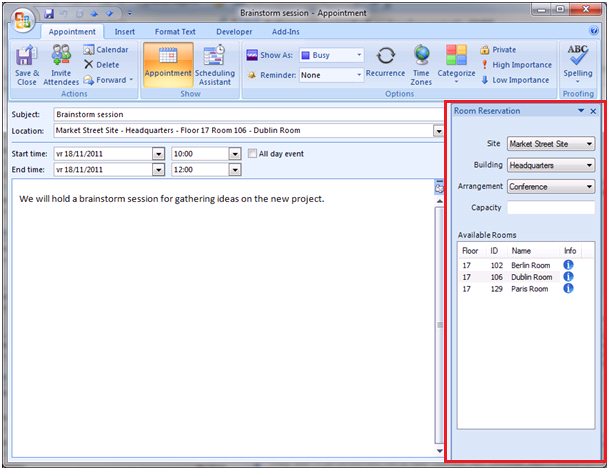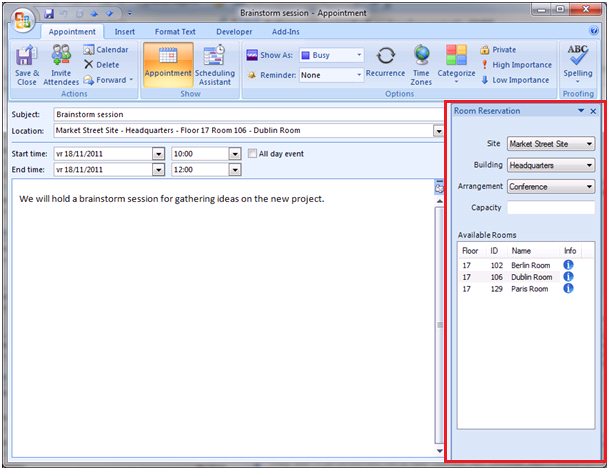(Show Contents)
Reservations Plugin for Microsoft Outlook
As an alternative to implementing the ARCHIBUS Reservations application for all users, your site may choose to provide user with access to the ARCHIBUS Reservations Plugin for Microsoft Outlook.
With the ARCHIBUS Reservations Plugin for Microsoft Outlook, all of your enterprise users can make full-service room reservations right within the familiar Outlook client. This is particularly handy for those users who don't typically work with the ARCHIBUS application.
The Plugin works directly from your space inventory to provide an accurate list of all spaces available for conferencing at all sites and communicates with the ARCHIBUS Reservations application. For example, if you update an appointment in Outlook, with an action such as drag-and-drop to a new day, the Plugin updates the corresponding room and resource reservation in the ARCHIBUS Reservations application,
The Plugin appears as an alternative panel within Microsoft Outlook's Appointment view.
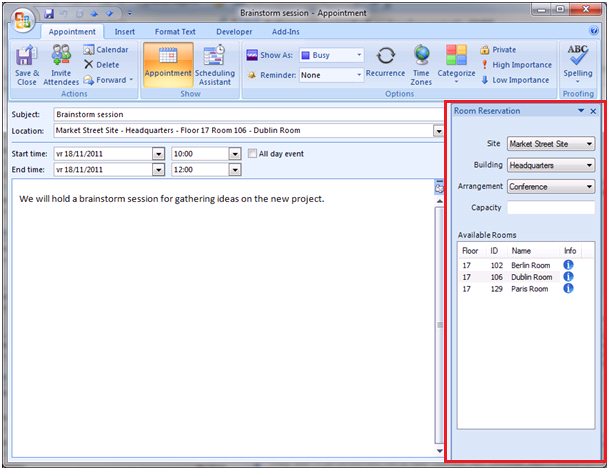
With the Plugin, the meeting initiator can obtain a list of available rooms meeting his time frame and then view an interactive floor plan that zooms to a selected room's location. One click launches the full ARCHIBUS Reservations dialog for adding other resources, such as catering, AV, IT, and furniture arrangements.
Features
ARCHIBUS Reservations Plugin for Microsoft Outlook includes the following features:
- The ability to work directly within your Microsoft Outlook 2007 or 2010 Appointment view.
- List of available rooms for that timeframe, filtered by site, building, or type (e.g. conference, lecture, etc.)
- Interactive floor map that highlights and zooms to the room's exact location.
- Drill-down to detailed room information.
- Automatic synchronization of reservations if you delete the original Outlook appointment or reschedule it or drag-and-drop it on a new date.
- Support for recurring appointments.
- One-click launch of the full ARCHIBUS Room Reservation Web interface to handle support requests, such as catering or AV equipment.
- Support for reservations made in different time zones (as when visiting or teleconferencing to remote offices).
-
Support for policies on reserving rooms; that is, whether a room requires set-up time, lead-time to reserve, lead-time for cancellation, or approval by a certain group that controls specific rooms.
Documentation
The Plugin has been designed with a series of prompts and messages to guide the user through the process. User documentation is not required.
However, new users should be aware of the following corner cases:
- To cancel future reservations, you must consider both the current date and the cancellation window associated with each room. For example, suppose a room requires three days notification in order to cancel a reservation, and the reservation is scheduled to occur two days in the future; in this case, you cannot cancel this room’s reservation through Microsoft Outlook. ARCHIBUS users who are members of the Reservation Service Desk or Reservation Manager security groups are not subject to this restriction.
- The Plugin does not support Outlook’s recurrence exceptions. If you want to modify a recurring pattern that has exceptions, the Plugin will prompt you to confirm that it must first cancel the exceptions. However, if restrictions exist in ARCHIBUS, some exception dates may not be able to be canceled. In this case, the system prompts the user to ignore these dates or abort the cancellation altogether. If the user chooses to ignore these items, the Plugin will disconnect them from Outlook but retain them in ARCHIBUS.
- For single appointments, you can use Outlook's time zone control to change the time zone of the appointment. For recurring appointments, Outlook hides the time zone controls as well as the date and time controls. For recurring appointments, you modify the date, time, and time zone via Outlook’s recurrence pattern dialog.
- If you make reservations using Outlook and are not connected to Web Central, the system will warn you that you are not connected. If you go ahead and make a reservation, the next time you use the Plugin the system will inform you that the records are out of synch and prompt you to resolve the issue.
-
If you change just the Room selection in Web Central, the application does change the room of the reservation. However, the Plugin does not replace the "Location" field of the appointment in Outlook. The reason for this is that the person who makes the appointment often changes the Location from the default provided by the Plugin, and the Plugin should not overwrite the user's changes.
Installation and configuration documentation is available in ARCHIBUS System Management Help.