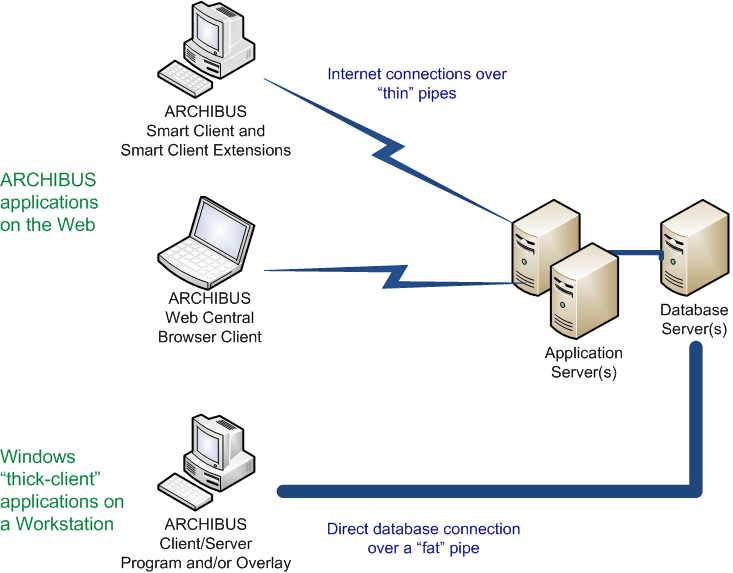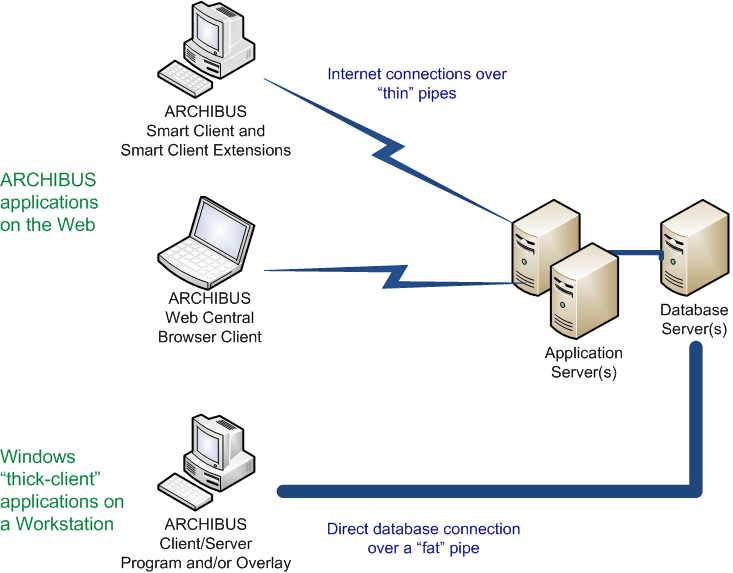
Using ARCHIBUS Web Central with "thin" clients that use Web browsers does not exclude you from also using the ARCHIBUS Windows Client/Server software on "thick" clients on the same network. In fact, the two products can work against the same database server and share data through the same database.
In this configuration, the ARCHIBUS running in Web browsers and the ARCHIBUS Smart Client workstations communicate with the application server via "thin" pipe Web http or https protocols. Meanwhile, the Windows Client/Server workstations communicate directly to the database via a "fat" pipe connection using database protocols.
You may wish to use this pattern to integrate CAD specialists who prefer the Windows Client/Server Overlay for AutoCAD or users running Windows Client/Server applications.
To connect a Windows Client/Server workstation in this configuration, you follow the same steps as you would if Web Central was not running. On the Windows Client/Server workstation:
See the online help for that comes with ARCHIBUS Windows Client/Server program for details.
See Also:
Using the ARCHIBUS Windows Client/Server Programs