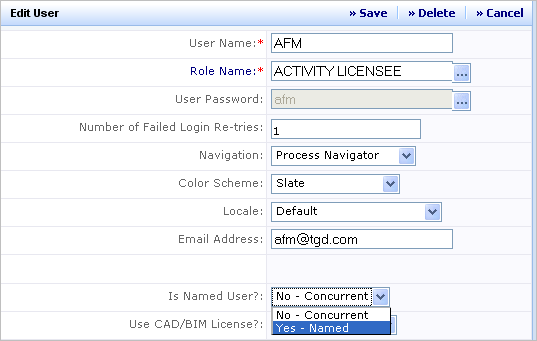
To assign a CAD or BIM license to a user, as the ARCHIBUS Administrator, you set the "Use CAD/BIM License? "field to "Yes - Extensions" in that users's ARCHIBUS user account record.
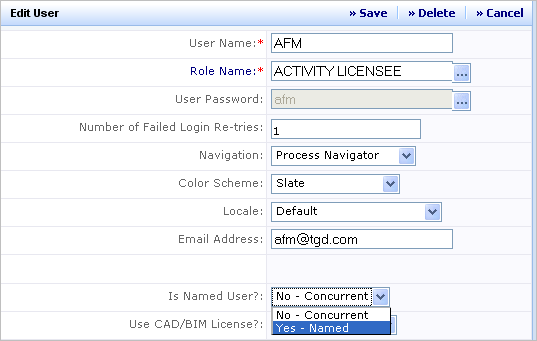
If your site is using the DWG Editor instead of the Extensions, set the "Use CAD/BIM License?" field value to "Yes - DWG Editor."
ARCHIBUS Administrators edit ARCHIBUS user accounts with this view:
For V.19.2 and later, ARCHIBUS signs out a CAD or BIM license when the user starts AutoCAD, Revit, or the DWG Editor. That is, unlike application licenses that the program checks when the user signs into Web Central or the Smart Client, the program does not check out a CAD or BIM license until the user signs into their CAD or BIM package.