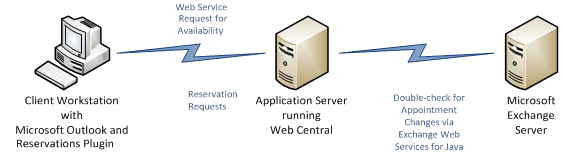
ARCHIBUS users setting up meetings and appointments in Microsoft Outlook may wish to integrate the ARCHIBUS Reservation features so that they can reserve rooms right from Outlook at the time that they establish their meetings. To meet this need, ARCHIBUS provides the Reservations Plugin for Microsoft Outlook, whose GUI is added to Outlook's default Appointment view. By means of Web Services, the Plugin queries available rooms from ARCHIBUS Web Central, requests reservations for rooms, and updates and deletes reservations.
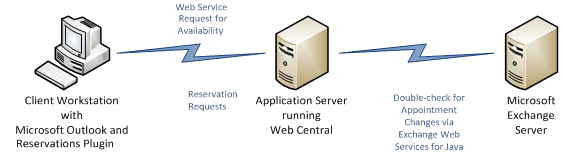
The plugin ships with resource DLLs compiled for French, German, Spanish, Dutch, Italian, Simplified Chinese, and English. The plugin loads the appropriate DLL based on the workstation operating system.
Must use one of the single sign-on configurations. See SSO Authentication.
If Web Central is configured to use Remote User with IIS authentication, the OutlookPlugin.dll.config needs to be modified adding AuthenticationType=”Windows”, as per below.
<configuration>
<Settings DefaultProject="archops" RememberCredentials="false">
<AppServerLocationHistory>
<add AppServerLocation="http://archops/archibus/">
<Authentication AuthenticationType="Windows" />
</add>
</AppServerLocationHistory>
</Settings>
For each employee, the email address of the Microsoft Outlook user must match exactly, including case, the email address in the ARCHIBUS Users table (afm_users) and the Employees (em) table. Since Oracle is case-sensitive, the case used in the email address must match the database; for Sybase and MS-SQL it does not matter.
Also, in the Employees (em) table, each Employee record must have a value for Site and Building.
The Plugin detects the language of the operating system and presents it as default. When installed, the Plugin will load the .dll correspondent to that language. The user in ARCHIBUS must be set with the same Locale.
In order for the client Plugin to communicate with the Web Central server, you need to enable the Reservations Web Services.
WEB-INF/config/remoting.properties.remoting.configurationFileremoting.configurationFile=context/remoting/smartclient-reservation.xml
The System Administrator sends out a link to the setup.exe program for the plugin on the network (e.g. \\fileshare\tools\archibus\room reservations\setup.exe). The URL to the ARCHIBUS WebC program and project ID are set by Admin in the room-reservation.install.properties file, see Layout of the room-reservation.install.properties File.
Setup.exe reads the room-reservation.install.properties file and updates the ARCHIBUS\xx.x\Outlook Plugin\OutlookPlugin.dll.config file.
Before the installation starts, the room-reservation.install.properties file must be located in the same folder as setup.exe . The internal customer runs the installation.
The Admin has two options for deploying the client application over the network:
Use the \remote-client-install\msi-install\*.msi file.
The Administrator has two options:
Note: For information on forming the Command Line, see How to Form the Command Line and below examples of Silent Install/Uninstall through command line
Set the following properties: WEBC_URL=”http://<serverName>:<port>/archibus/”, PROJECT_ID=” HQ-Sybase”.
REM INSTALL
msiexec /I "<FileName>.msi" WEBC_URL="http://<serverName>:<port>/archibus/" PROJECT_ID=”HQ-Sybase” ADDLOCAL=ALL ./l*v ".\<LogFileName>"
REM DE-INSTALL
msiexec /X <Product Code>
20.2 Product Code - {93DACF2A-BA73-4C67-AF43-11774120F44D}
Before deployment, open the provided msi db and manually set the above properties (for instance, use Orca to edit the msi db).
The System Administrator distributes them in the same way as for Installation. Only version signed deliverables are being updated; the preferences files are preserved. See the Minor Upgrades discussion below.
The major version upgrade installation and the parallel deployment are not supported. To upgrade to a new version, the Admin has to uninstall the previous one and install the new one.
Minor upgrades are fixes within the same version.There are two situations:
Once you install the Plugin, users will work with the Reservations panel in Microsoft Outlook. They will use the dialog boxes and error messages for any guidance; user documentation is not required.
However, ARCHIBUS Administrators may wish to be aware of the following corner cases so that they can field questions that might arise:
If you change just the Room selection in Web Central, the application does change the room of the reservation. However, the Plugin does not replace the "Location" field of the appointment in Outlook. The reason for this is that the person who makes the appointment often changes the Location from the default provided by the Plugin, and the Plugin should not overwrite the user's changes.