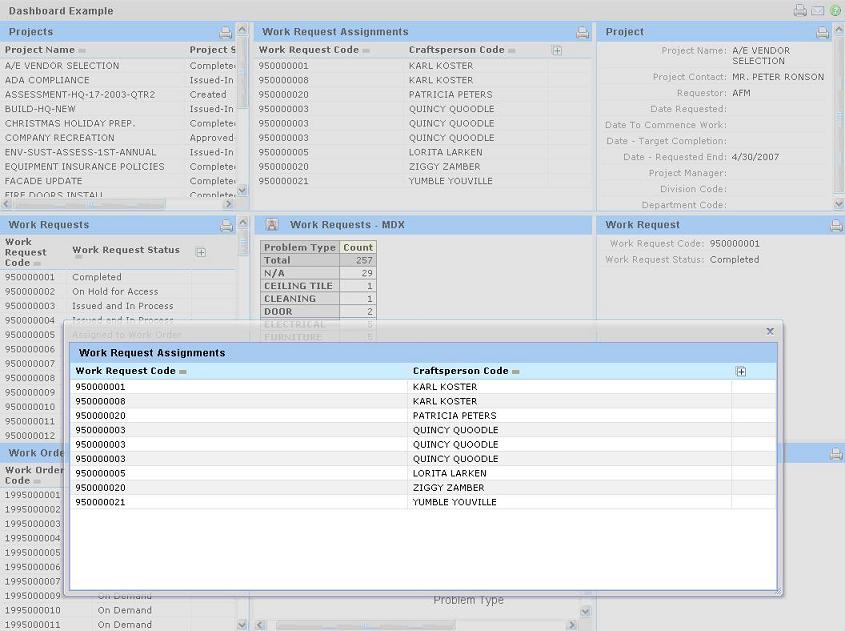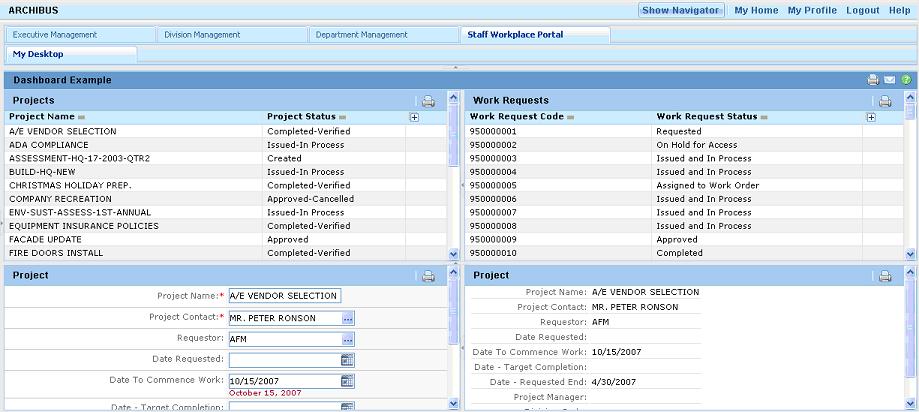
The Dashboard applications and their processes appear as tabs at the top of the main page and may be made visible by clicking on "Show Dashboard" or by setting the Dashboard as the default Navigator in the User Profile. Any application can be set up in either or both the Process Navigator or the Process Dashboards, so that you can provide alternative navigation schemas to different types of users.
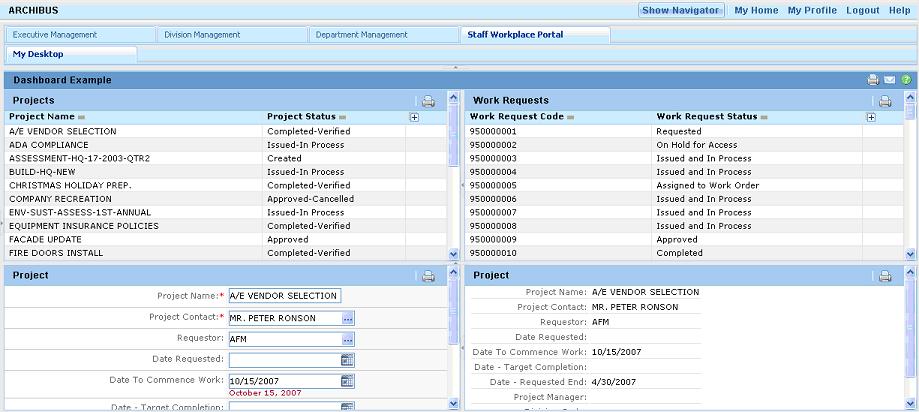
Dashboards display multiple views simultaneously on a single page. A "Maximize this view" button automatically included at the top right of each view panel allows the view to be maximized in a dialog window.