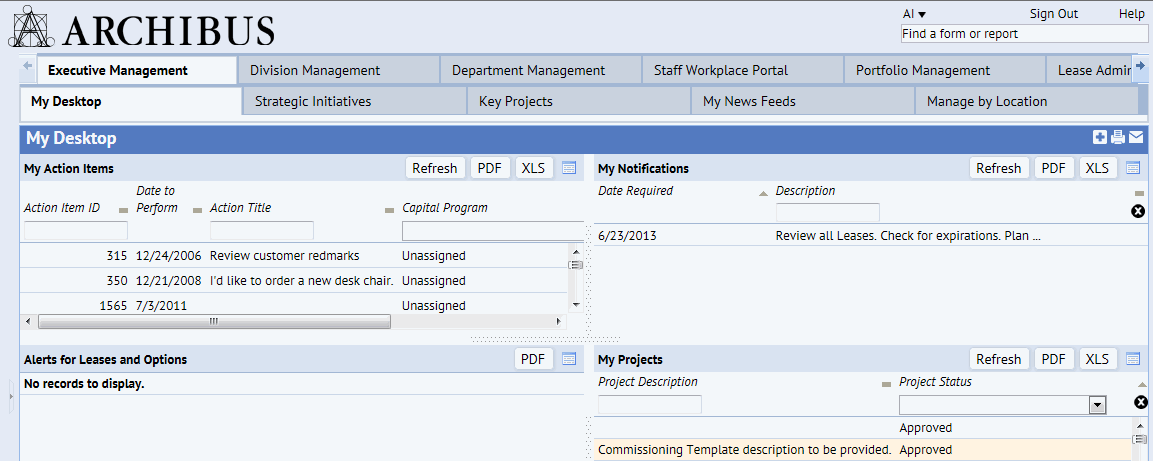
A navigation method for accessing ARCHIBUS views, as well as personal data such as workflow actions, notifications, and email. Users set the Navigation Method of the My Profile command to determine whether they want to access ARCHIBUS views using the Process Navigator or the Dashboard.
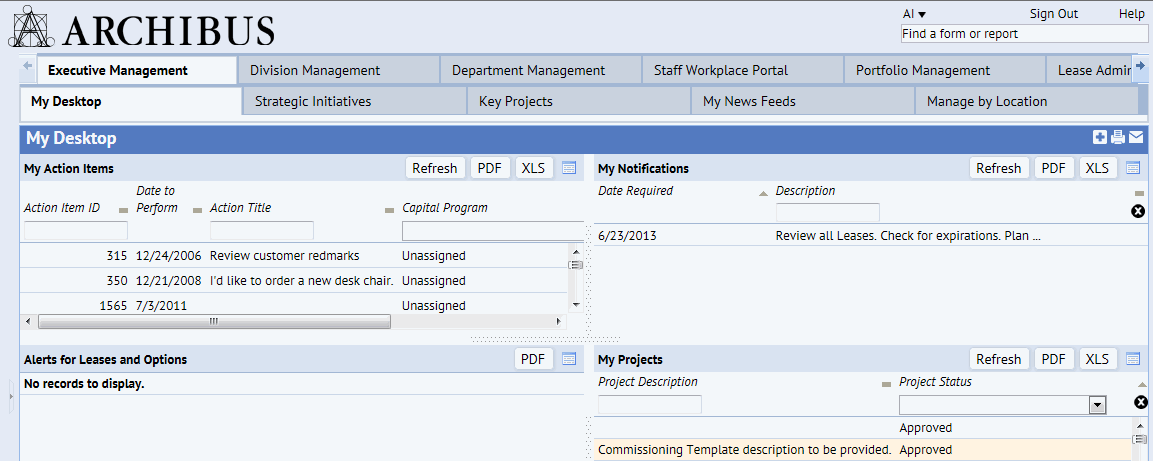
The Dashboard appears at the top of the ARCHIBUS Web Central application window and provides a two-level tab system for organizing your frequently-accessed ARCHIBUS views, and optionally your personal data. For example, the Executive tab (top-level) may present a series of tabs (second level) for accessing the most frequent executive summary reports and tasks across all ARCHIBUS applications. A second-level tab can also present a screen that presents multiple views at once, which is known as a dashboard view.
With the Dashboard Definition Wizard, a system administrator can define dashboards specific to each user.
Compare Process Navigator, My Favorites list.