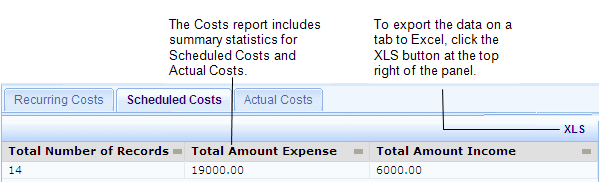
The Cost report provides a comprehensive listing of all costs using the restriction you select in the Filter console. The report shows data in tabs for Recurring, Scheduled, and Actual Costs. See Report Tabs. You can export the data shown on a tab to Excel by clicking XLS at the top right of the tab.
By default, the Cost report shows costs for all cost categories for leases for the current year. You can generate this report by clicking Show. Alternately, you can enter a restriction to select specific cost categories, locations, or years, or to generate the report for costs associated with buildings, properties,leases, or accounts.
For more information on how costs are selected for reports, see Understanding the Financial Analysis Reports.
When viewing data on the Scheduled Costs or Actual Costs tabs, the Costs report includes summary statistics, such as Total Amount Expense, and Total Amount Income.
The following image shows the Costs Report with the Scheduled tab selected:
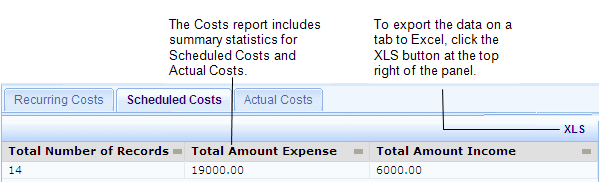
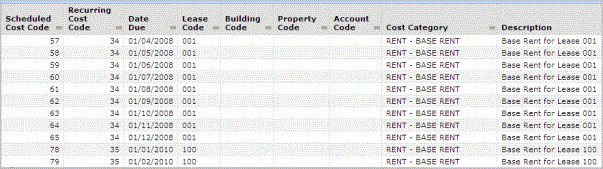
When you have enabled the ARCHIBUS Enhanced Global Feature Set, you can choose to generate the Costs report to show Base Costs, Total Costs, or VAT Costs in the Budget Currency, your User Default Currency, or a currency you select. Just as when the ARCHIBUS Enhanced Global Feature Setis not enabled, the Costs report provides a comprehensive listing of both income and expenses using the restriction you select in the Filter console. However, when theARCHIBUS Enhanced Global Feature Setis enabled, the report shows these amounts as Total Costs, Base Costs, or VAT Costs depending on the selections you make to generate the report. See Selecting VAT Cost Types and Currency for Reports for a description of the cost fields used to show these VAT costs in different currencies.
The VAT and currency selections you make to generate the report are used for the amounts shown on the Recurring, Scheduled, and Actual tabs.
See Also
Cost Administration Reports Overview
Cost Administration Reports Overview When Using the ARCHIBUS Enhanced Global Feature Set