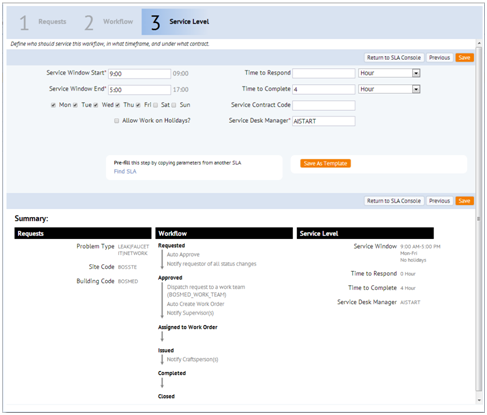
In Preventive Maintenance, the Maintenance Manager may generate Work Orders for PM schedules that are past due. This is available from the Generate PM Work Orders view.
On Demand Work contains a new Building Operations Console, where the Maintenance Manager or Supervisor can easily manage open work requests and report on key maintenance concerns, all in one place. Users who want to use the new Building Operations Console must first “opt in” by choosing the “Use Building Operations Console” task in System Administration / ARCHIBUS System Administration / ARCHIBUS Administrator – Application Configuration.
In addition to a new console to manage work requests, On Demand Work and Preventive Maintenance contain a new interface to manage Service Level Agreements. The new interface replaces the current interface on the Process Navigator when the user selects the Building Operations Console. The new Manage Service Level Agreements view provides a visual summary of workflow, and allows users to group SLAs together by common process, multi-select request parameters when creating new SLAs, quick-edit most common SLA parameters, and create workflow and service templates to use on future SLAs.
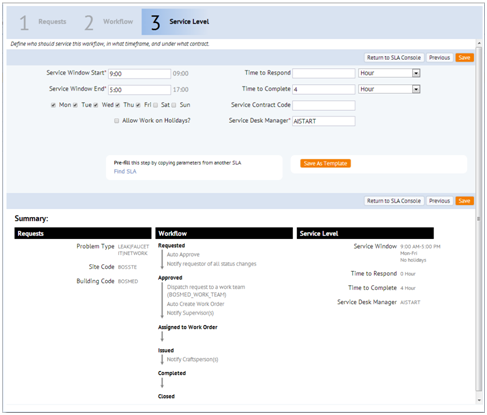
A new Quick Edit form for Service Level Agreements greatly speeds the definition of agreements by using templated rules saved from the full console.
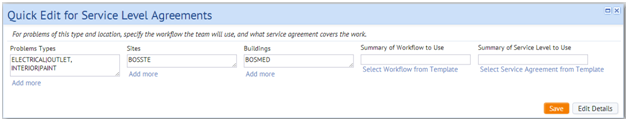
| Copyright © 1984-2014, ARCHIBUS, Inc. All rights reserved. |