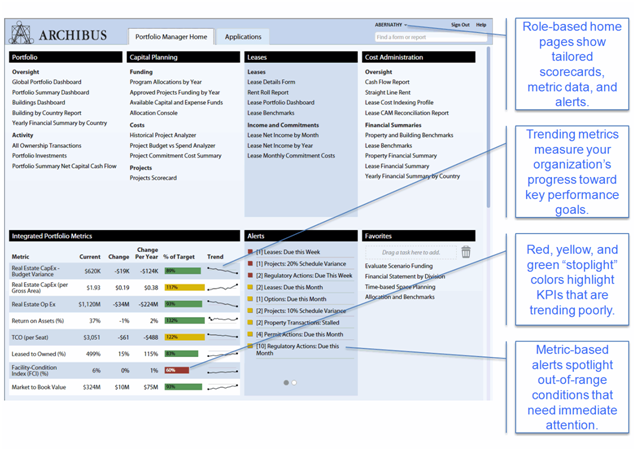
The page navigator display of metrics data is driven by a powerful and flexible framework capable of monitoring and analyzing all data within ARCHIBUS. The ARCHIBUS Performance Metrics display directly inside the role-based navigation home-pages, which show one or more scorecards appropriate for users of that role. Each scorecard shows your installation's chosen metrics in groupings that strike a balance between organizational concerns, such as effectiveness, quality, and cost.
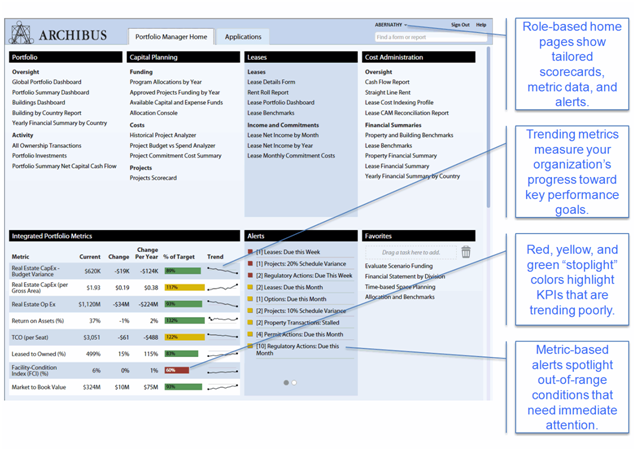
The metrics definitions include granularities of analyses so you can analyze the data along the most important axes and at the most important levels of data resolution. For instance, capital and expense metrics drill-down to the business unit in order to trace costs back to the line of business they support and to ensure that the spend is aligned with strategic priorities. Utility metrics drill-down by buildings, as utilities consumption and stewardship are most often on a per-building basis.
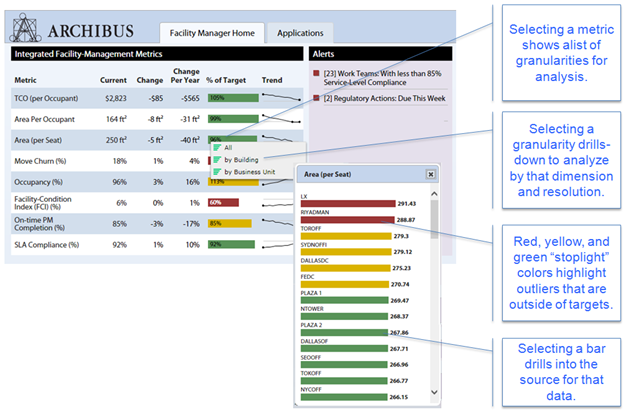
The metrics can also drive outlier charts ― charts that show continuously updated analyses of the best and worst performers. Whether your key concerns are for capital project budgets and schedule, maintenance customer satisfaction and response time, or space vacancy or total-cost of occupancy ― this presentation lets you keep key performance criteria top-of-mind with the appropriate management staff.
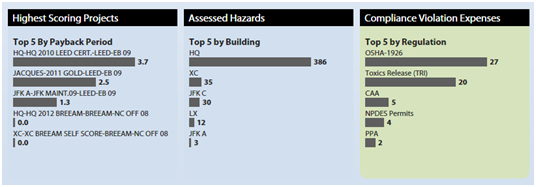
The ARCHIBUS Performance Metric Framework comes with a library of over 180 example metrics on all aspects of the ARCHIBUS data -- from portfolio to facilities to environmental concerns. Any ARCHIBUS Administrator with a knowledge of the ARCHIBUS applications and data can define their own metrics directly from the Define Metrics form. There is no programming required.
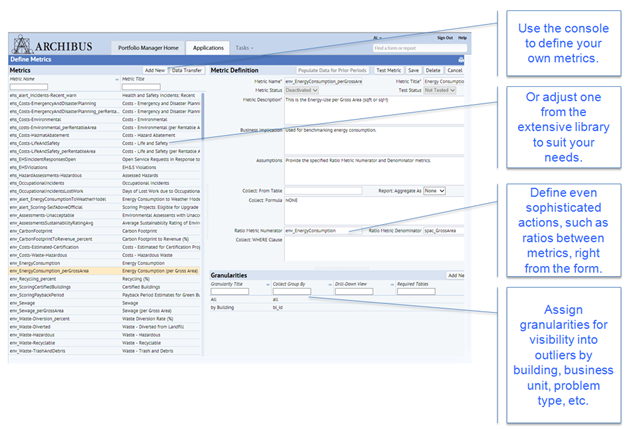
Use the Define Scorecards view to define your own scorecards of metrics to appear on navigation pages.
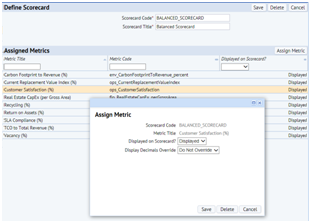
To review the form to define your own metrics, please navigate to System Administration/ARCHIBUS System Administration/Add-In Manager/Define Metrics.
To review the form to define your own scorecards, please navigate to System Administration/ARCHIBUS System Administration/Add-In Manager/Define Scorecards.
For the administrator's help topics on the Performance Metrics Framework please see:
| Copyright © 1984-2014, ARCHIBUS, Inc. All rights reserved. |