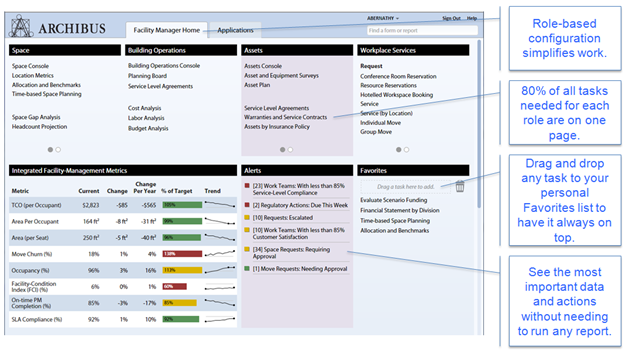
The Quick-Start Home Page is great for those starting in Space and Building Operations. For sites that want to set up their own home pages to simplify work for their own users, the page navigation feature of ARCHIBUS is the perfect option. You can set up different home pages for each user role within ARCHIBUS.
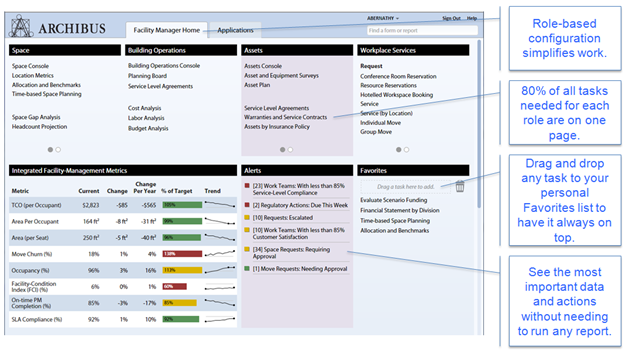
More than just a user interface, the navigation pages act like a newspaper written about your own facility. The front page always presents the up-to-date news on the items most important to you. KPIs let you know how well your team is managing to directives. Alerts pull any conditions that need immediate action right to the top of the priority list.
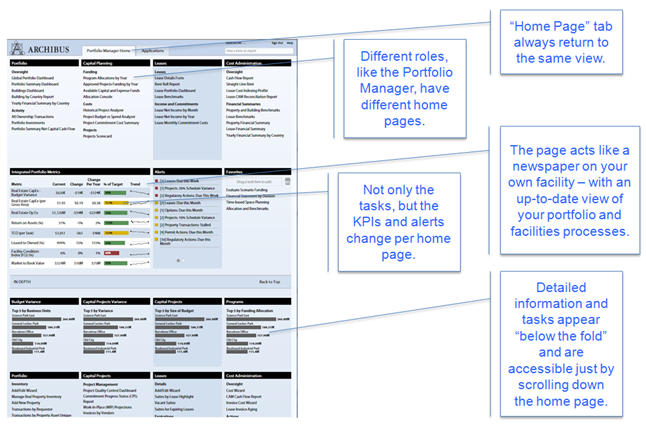
"Top 5" and "Bottom 5" bar charts ― such as top 5 capital projects in terms of budget variance or the bottom 5 work teams in terms of SLA Compliance ― let you keep an eye out for those outliers that may need overseeing.
Some roles, such as the ARCHIBUS Process Owner, may have multiple home pages so that they can see the different pages of their different user constituencies. Click on the user name drop-down to switch between home pages.
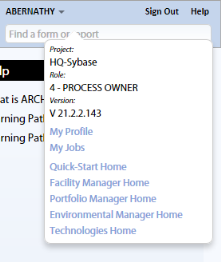
For certain roles, such as the ARCHIBUS Process Owners, you can assign the applications tab. This gives a complete overview of all of the Application activities that your site has purchased. If you have personalized the ARCHIBUS Process Navigator, this tab will show your personalizations.
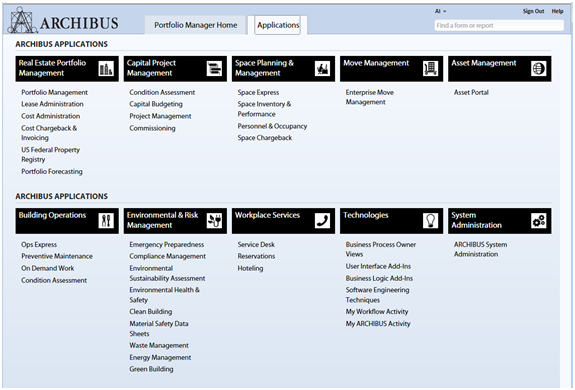
Using the Applications tab, you can access any one of the thousands of ARCHIBUS forms and reports in only two clicks. If there is a report that you use all the time, drag and drop it onto your Favorites. It will appear not only within the application, but at the top of your personal home page. The Favorites list is different for each ARCHIBUS user. In this way, ARCHIBUS Administrators can avoid having to define a large number of roles, since each user can move their own commonly-used choices to the top of their personal Favorites list.
ARCHIBUS comes with a set of sample page navigators that illustrate the possibilities. To sign in with page navigation, use "AIX" or "AFMX" as the user name.
To sign in and review the High Impact color scheme, sign in with "AIDEMO4" or "AFMDEMO4".
To switch between example home pages, click the user name and select a different home page.
For information on using the navigation pages, please see:
For information on defining your own page navigators, please see:
If you want to try out other users and license levels, please refer to:
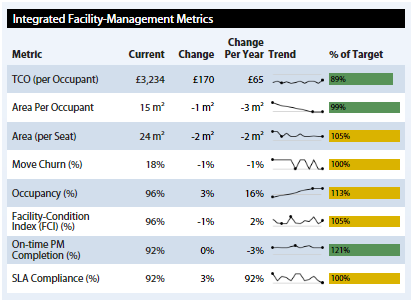
| Copyright © 1984-2014, ARCHIBUS, Inc. All rights reserved. |