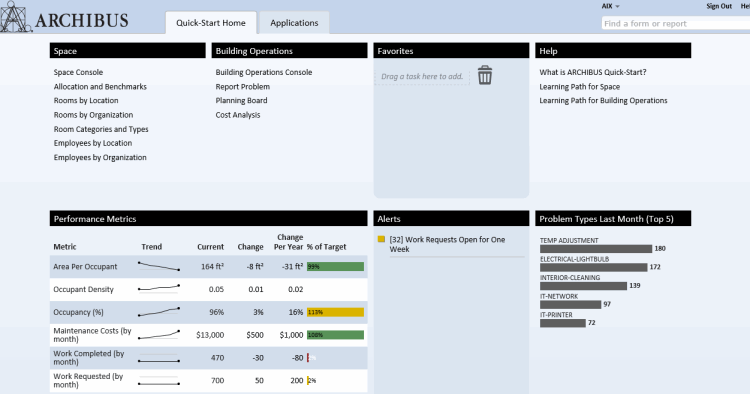
In Web Central, a page that organizes the tasks, views, reports, metrics, and help links that you require into a series of panels. A navigation page enables you to access all your information from one spot because it occupies your entire ARCHIBUS application window and the individual panels can scroll horizontally. Like the Process Navigator, a navigation page contains just the tasks and information required for your role.
Depending on your role, you might access just one navigation page; this is known as your home page. For example, a Quick-Start user accesses only the Quick-Start page (shown below). Other roles have access to multiple navigation pages. For example, a business process owner might have access to the Quick Start page as well as to an Applications page from which they can access the complete set of tasks for all ARCHIBUS applications. In cases with multiple pages, the page that loads by default is this user's home page.
Users can replace the use of navigation pages with the Process Navigator or Dashboard by setting the My Profile command's Navigation option.
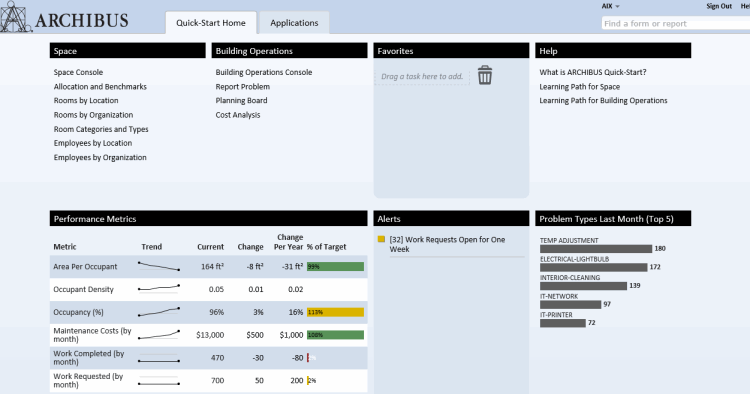
| Copyright © 1984-2014, ARCHIBUS, Inc. All rights reserved. |