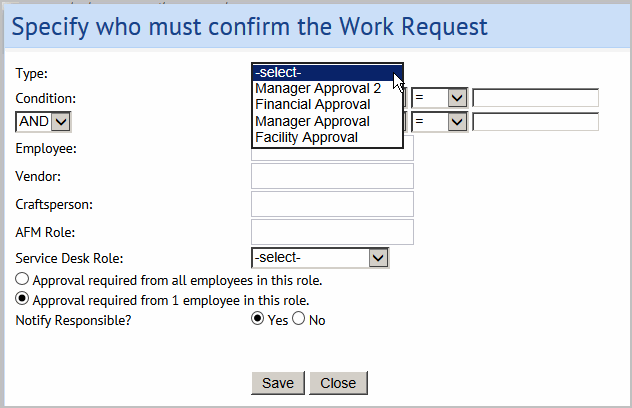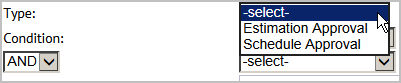Open topic with navigation
On Demand / SLA Console
Preventive Maintenance / SLA Console
Adding a Confirmation Step for Work Requests
Confirmation steps give the ability to approve some aspect of a work request, but do not include the ability to edit the request when the approval is given. You can add the following types of confirmation steps to an SLA
- Approval. When a work request has the Requested status, you can set up a Confirmation step that includes the ability to approve (but not edit) the request.
- Estimation or Scheduling. When a work request is either Approved or Assigned to a Work Order, you can set up a confirmation step that includes the ability to approve the estimate, or approve the schedule. The SLA would also need to include the estimation or scheduling step that is being confirmed. See Adding an Estimation or Scheduling Step for Work Requests.
For example, for a work request affecting a certain room, you might wish to have the request routed to a business manager who can review the request and then and approve or reject it.
Once you establish a Confirmation step, the work request will be routed to the specified business manager for review. The work request will appear in the business manager's queue when they log onto the Building Operations Console. The business manager then has the option of rejecting, approving, or forwarding it to another business manager.
Procedure Adding a confirmation step
This procedure describes adding a confirmation step for approval, estimation, or scheduling.
Note: This procedure describes the selections available for the confirmation step that are included with the application 'out-of-the-box'. However, this step is configurable. If your system integrator has changed this step, the step definition would differ from the description below. For more information, see Manage Service Desk Steps.
To add a confirmation step:
- Do one of the following:
- To add a confirmation step for estimation or scheduling, select the Add Confirmation link under Optional Steps in the Approved or Assigned to Work Order section of the form.
The same form as for the approval confirmation appears, except that it has different Type selections as shown in the following image:
Note: The Add Confirmation step is not available for Approved requests if you are auto issuing the work, or autocreating the work order.
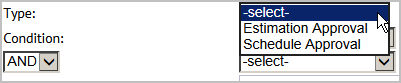
- Do one of the following to set up the confirmation step:
- Approval Confirmation. For approval confirmation for a Requested work request, from the Type field, select one of the following to specify the person performing the confirmation step:
- Manager Approval
- Manager Approval 2 (for a second manager's approval.)
- Financial Approval
- Facility Approval
- Estimation or Scheduling Confirmation. For estimation or scheduling confirmation for a work request, select one of the following to indicate the type of confirmation:
- You may optionally specify a condition that a request must meet in order to need the Confirmation step. For example, you set up a condition that only requests for a specific building and division, or only
requests exceeding a certain costs would need the Confirmation step. To specify a condition, select the criteria, operator and value that the operator must meet from the lists. If you do not specify a condition, all requests that match other criteria for the SLA will be sent to the reviewer, specified below.
- You must specify who will receive the request in their queue for the confirmation step when thy log onto the Building Operations Console. Choose from one of the following:
Note: If multiple priorities are defined for this SLA, they all must specify the same person for the first Manager Approval.
- an employee
- a vendor
- a craftsperson
- An AFM role. You can select from any user role to designate the person for this step. For AFM roles, only one person in this role completes the step.
- Service Desk Role. If you have defined a service desk role for the confirmation step, you can select the role from this list. You can also specify whether only one person or all persons having this role should perform the step. See Understanding Service Desk Roles.
When you select a Service Desk Role, you are able to also select whether you want all employees in that role to confirm the request, or just one. For an AFM role, the response is limited to one person in this role.
- If you want the person you specify in this form to receive notification when work needs their confirmation, select Yes for the Notify Responsible? field.
- Click Save in the Specify who must confirm the Work Request form.
| Copyright © 1984-2014, ARCHIBUS, Inc. All rights reserved.
|