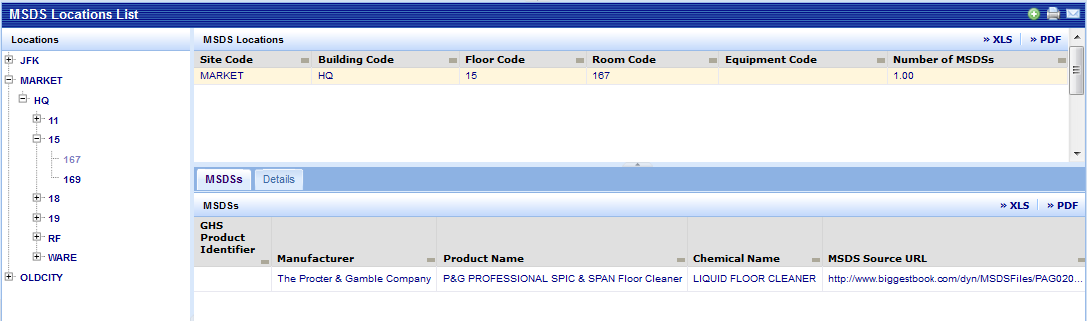
Often, you will want to know all the hazardous substances associated with a particular location. For example, you may want to check that the chemicals in a certain room can be safety stored together within the same room. The MSDS Locations List displays locations that have associated MSDSs. Choose a location and you can access all the MSDS information associated with that location.
To view other details for a particular MSDS, click on the Details tab. The system presents the same tabs as found when defining MSDSs using the Define Material Safety Data Sheets task.
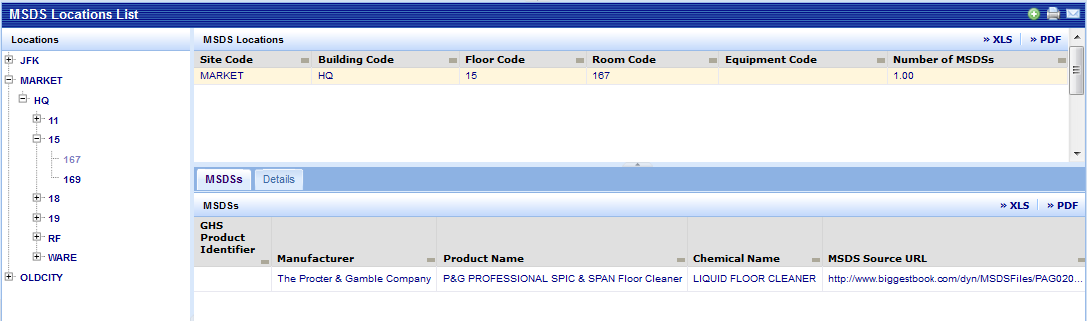
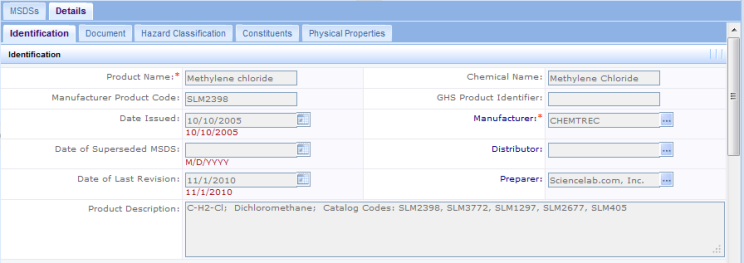
| Copyright © 1984-2014, ARCHIBUS, Inc. All rights reserved. |