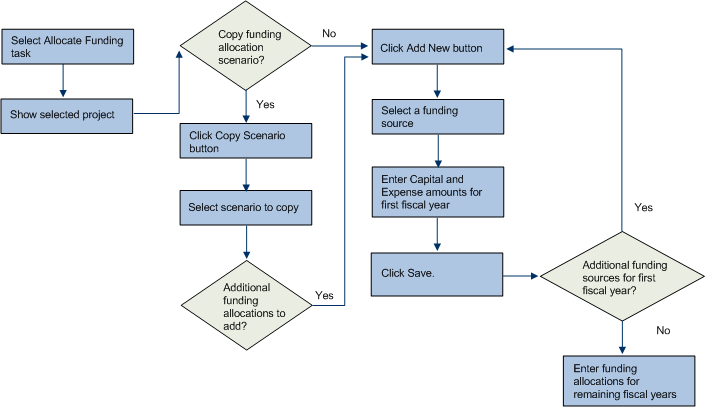
After defining funding sources, you can use the Allocate Funding task to allocate funding for approved projects. Before allocating funds, you might also want to create funding scenarios and review Capital Budgeting Reports. If you create funding scenarios, you can copy a funding scenario to the project. See Creating Funding Scenarios.
The diagram below illustrates
the process that you use to allocate funding. For information on the database
tables used in the Allocate Funding process, see the Allocate
Funding Tables topic.
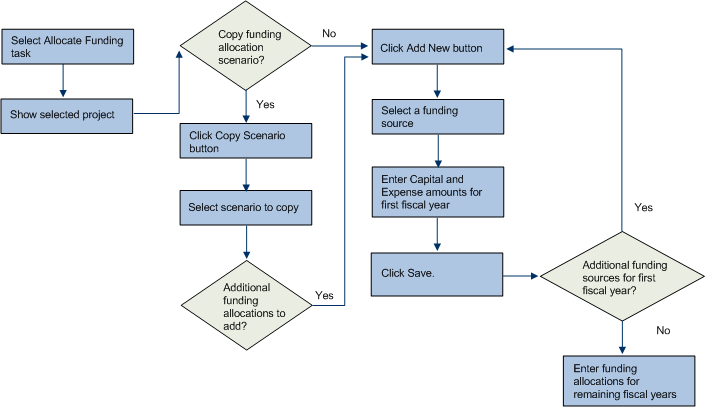
Note You can allocate funding for only projects that have a status of Approved, which signifies
that all approving managers have approved the project request.
To allocate funding:
Note: If the project already has allocations, you are asked if you want to delete them and copy a new scenario. To proceed, click OK.
A new window opens that displays all available funding scenarios for the project.
The changes you made are shown in the Select Project Funds panel.
| Copyright © 1984-2014, ARCHIBUS, Inc. All rights reserved. |