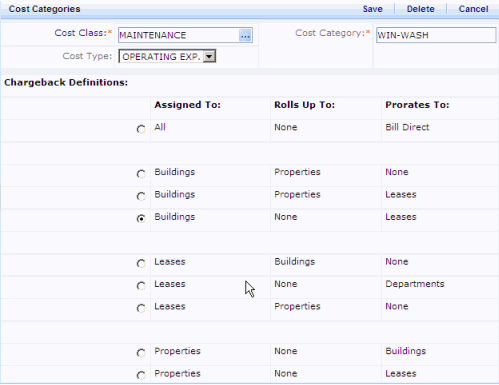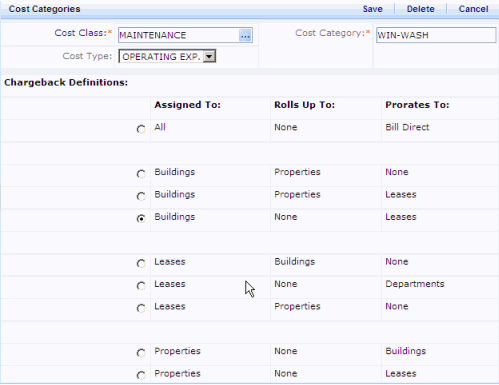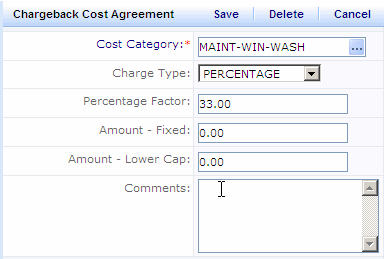Open topic with navigation
Real Estate Portfolio Management / Cost Chargeback & Invoicing
Example of Charging Back to Leases
This topic walks through an example of
how you can use the Cost Chargeback & Invoicing application to
costs.
Scenario
Suppose that the following data has already
been entered:
- Lease 001 is assigned to Building HQ.
- The Area - Negotiated Rentable
value of lease 001 is 6000 square feet, and the Total Lease Negotiated
Area field of building HQ is 10,000 square feet. Therefore, lease 001
covers 60% of the area of building HQ.
- The WIN-WASH
has an Assigned To - Rolls Up To - Prorates To value of Buildings-None-Leases. (The chargeback
routine will proportionately apply building costs to the leases in the
buildings; this is a typical strategy for charging for building-specific
costs.)
The following screen shot shows the entries for the WIN-WASH category from the Define Cost Categories by Class task:
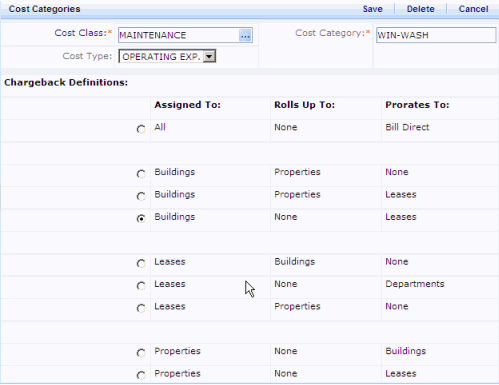
- There is a
for lease 001 and cost category WIN-WASH specifying that the lease 001
is to pay only 33% of all prorated WIN-WASH expenses (rather than the
standard 100% of prorated costs).
The following screen shot shows the entries for the WIN-WASH lease chargeback agreement entered using the Define Lease Chargeback Agreements task:
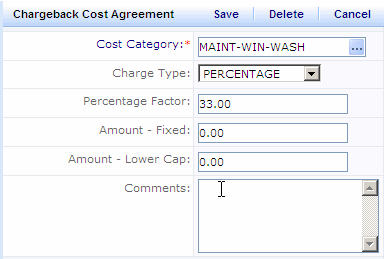
Given the above data, you enter an expense
by following this procedure:
- As the landlord,
you use the Cost Wizard's drill-down selection list to select: USA/PA Philadelphia/1 Harrison Park/HQ building. Select the Approve tab of the Cost wizard to enter a $500.00 expense for washing building
HQ's windows.
You complete the Amount-Expense field of the Scheduled Cost record
with $500.00 and assign a cost category of WIN-WASH.
Note: If you had a Recurring Cost record for this expense, you could generate the Scheduled Cost from the Recurring Cost record .
- You approve this
expense from the Approve tab by selecting the record and clicking Approve Costs. This moves the $500.00 expense to the View Approved tab.
Note: To generate chargeback costs you must work with approved actual costs.
- From the Chargeback Cost wizard, set the Filter console to show costs associated with Buildings, enter HQ in the Building Code field, select the Win Wash cost category to show costs having this cost category. Click Generate Charge Back Costs to charge back this expense. Because the cost's
Assigned To/Rolls Up To/Prorates To field is Buildings-None-Leases, you will be charging
lease 001 for its proportional share (60%) of building HQ's expense ($500.00).
How the System Charges Back the Cost
To charge back this amount the Generate Chargeback
action does the following:
- Examines the Costs
table, and sees that the record for this expense has a Chargeback Status
of NOT CHARGED BACK, and displays the cost in the list of costs ready to be charged back on the Generate tab of the Chargeback Cost wizard.
- Checks to see if
there are any existing records from a previous invocation
of the Generate Chargeback Costs action—that is, chargeback costs that
have not yet been approved. In this scenario, the action determines that
there are no previous records.
(If the action had found these records, it would have prompted you
that it would delete them. If you did not confirm the deletion, the action
would end, as keeping these records and generating new ones would create duplicate records. If you do not confirm the deletion, you could then approve the existing costs, if you so desired.)
- Recalculates all
area fields.
With the given chargeback method (Buildings - None - Leases), the calculation must
determine the ratio of lease 001's Area - Negotiated Rentable to building
HQ's Total Lease Negotiated Area. As specified above, this is 60% (lease
001 is 6000 square feet, and the building HQ is 10,000 square feet).
- Examines the Cost's
cost category and sees that its Assigned To - Rolls Up To - Prorates To value is Buildings-None-Leases.
Since the Assigned portion of the value is Buildings and the Prorates
portion is Leases, the action prorates the $500.00 expense to all leases
covering building HQ.
Since lease 001 covers 60% of building HQ, the action creates a Scheduled
Cost record with an Amount - Expense value of $300.00 (60% of $500). (The
remaining $200.00 is proportionately distributed among the other leases
covering building HQ.)
- This action completes
this new Scheduled Cost record's Lease Code field with "001"
and completes the Status field with AUTO-CHARGEBACK.
- Since the new Scheduled Cost record is assigned to a lease, the action
checks the Chargeback Cost Agreements table to see if there is an agreement
for the WIN-WASH cost category and lease 001.
- Since there is an agreement specifying that lease 001 is to be charged
only 33% of prorated WASH-WIN costs, the action replaces the $300.00 value
in the Amount-Expense field of the Scheduled Cost record with $99.00 (33%
of the prorated $300.00 cost).
- The Approve Tab of the Chargeback Cost wizard presents
the scheduled chargeback costs listing this $99.00 cost for lease 001.
You now examine this cost and find it acceptable. From the Approve tab of the Chargeback Cost Wizard, you can select the chargeback cost and click Approve Chargeback Costs to approve this prorated cost and move it from the Scheduled
Costs table to the Costs table. When it creates a new record for the $99.00
prorated cost, the Approve action sets the new Cost record's Status field
to PAYABLE and its Chargeback Status field to PRORATED. For the original
$500.00 Cost record, it sets the Chargeback Status field to CHARGEBACK
- APPROVED.
Note 1: Suppose
that the other leases covering building HQ do not have chargeback cost
agreements. For these leases, the action would create Scheduled Cost records
for the appropriate prorated amounts and would not adjust these records.
Therefore, of the original $500.00 cost, $299.00 would be assigned to
leases ($99 to lease 001 and $200 to the other leases). The remaining
$201.00, which would have been assigned to lease 001 had there not been
a chargeback cost agreement, is not accounted for and must be assumed
by the landlord.
Note 2: The
Assigned To - Rolls Up To - Prorates To value of a Scheduled Cost's cost category also
defines the area value that the chargeback routine will use. In this case,
the value dictated that the chargeback routine should use the ratio of
the Area - Negotiated Rentable field of the Leases table to the Total
Lease Negotiated Area field of the Buildings table. Other Assigned To - Rolls Up To - Prorates To
values call for using Building Rentable Area, and several methods do not depend on a CAD inventory, and instead use the Area Negotiated Rentable entered for the lease. To see the area field for each chargeback definition, see The Nine Chargeback and Proration Definitions.
See Also
Example of Charging Back to Departments
Chargeback Proration Diagram
Chargeback Roll-Up Diagram
Chargeback
Costs - Roll-Up Calculations
Chargeback
Costs - Proration Calculations
About Cost Categories
Scheduled Costs
Costs
table
The Nine Chargeback Definitions
Defining Lease Chargeback Agreements
| Copyright © 1984-2014, ARCHIBUS, Inc. All rights reserved.
|