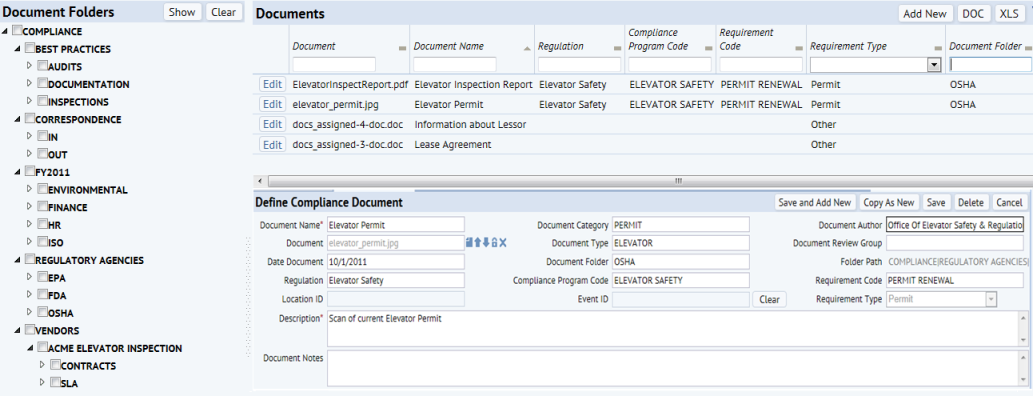
Developers and integrators can use the Document Library toolkit in their applications and extensions to add enhanced document organization and retrieval functionality. The toolkit makes it easier to organize a large volume of documents of many different types. In addition, you can associate multiple documents with a single source record, such as multiple documents per building, per compliance program, etc. You can have an unlimited number of documents associated with a single source record from any table.
The toolkit is built on top of the Document Management functionality, so the actual documents are still uploaded, stored, and downloaded with Web Central’s Document Management features.
Below is an example of the toolkit in use within a custom Compliance Management view:
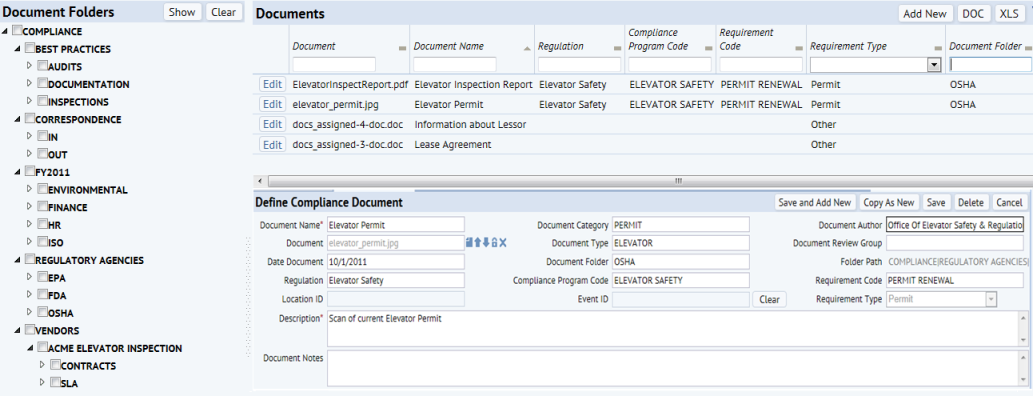
The Document Library module consists of the following:
ab-doc-def-folder.axvw view – This view manages the Document Folders (docfolder) table. It is generic and re-usable, so you should include it directly in your application, typically in a Business Process Owner (BPO) role. If you do need to write a custom view for managing Document Folders, it is critical to manage the docfolder.hierarchy_ids field correctly in order to maintain the integrity of the hierarchy. Use the code for this view as an example or build your custom view on top of this one.ab-doc-def-cat-type.axvw view – This view manages both the Document Categories (doccat) and Document Types (doctype) tables using a 2-level tree structure. It is generic and re-usable, so you should include it directly in your application, typically in a Business Process Owner (BPO) roleProcedure for Adding a Document Library to an Application
| Copyright © 1984-2014, ARCHIBUS, Inc. All rights reserved. |