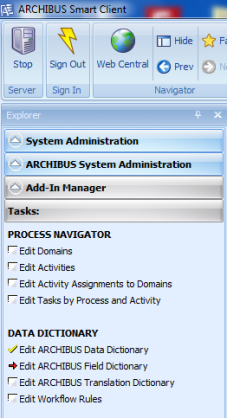
This section of ARCHIBUS System Management Help contains procedure topics on the key tasks of changing the structure of the database by editing the data dictionary. For information on what changes affect the structure of the database, see What Constitutes a Structural Change to the Database?
When database structure changes are initiated by changing the ARCHIBUS data dictionary, the procedure for changing the physical structure of the database is as follows:
You can access the Data Dictionary tables in both Smart Client and Web Central.
In Smart Client:
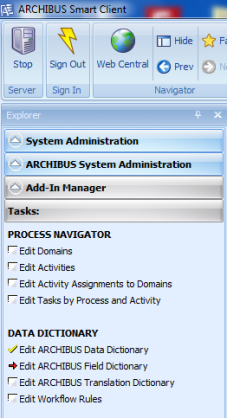
Table and field editing functions are also available in Web Central.
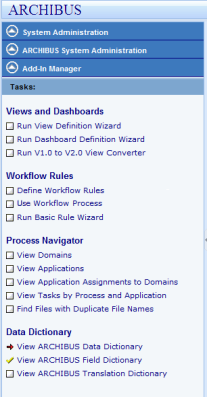
See Also
What Constitutes a Structural Change to the Database?
Understanding the ARCHIBUS Database
How to Add a Field to the Data Dictionary
How to Add a Table to the Data Dictionary
How to Delete a Field from the Data Dictionary
How to Delete a Table from the Data Dictionary
How to Add a Document Field to the Data Dictionary
How to Add a Validated Field to the Data Dictionary
| Copyright © 1984-2014, ARCHIBUS, Inc. All rights reserved. |