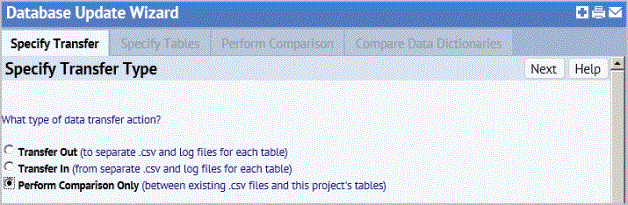
Before importing your data into a database, you will want to review the data and compare it to the existing data. Reviewing your data before importing it is important for:
Use the Database Update Wizard's Perform Comparison Only option to compare the contents of an existing CSV file to the corresponding table in the database. There are three types of comparisons:
SchemaDiff.log. For a step-by-step procedure, see Comparing Data Dictionaries.
Comparator.log. For a step-by-step procedure, see Comparing Data Dictionary to SQL Table Structure.RecCount.log. For a step-by-step procedure, see Comparing Project Data.You can find these generated log files in a folder specific to the signed-in user:
ARCHIBUS\projects\users\<this user>
Assuming that you have already exported the data you want to compare (see How to Transfer Data Out), the steps to complete the comparison are:
You need to select Perform Comparison Only which will compare data from CSV files with the corresponding table in the database to which you are signed in. The Perform Comparison Only process looks for CSV files in a folder specific to the signed-in user:
ARCHIBUS\projects\users\<this user>
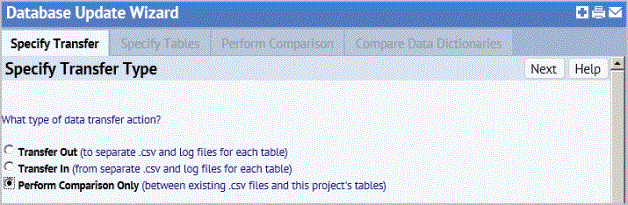
With the Perform Comparison Only option, you do not need to specify additional parameters as you do for importing or exporting. This is because no file manipulation is needed for a comparison.
Before displaying the Perform Transfer tab, the wizard performs the following checks:
It then moves to the Perform Comparison tab.
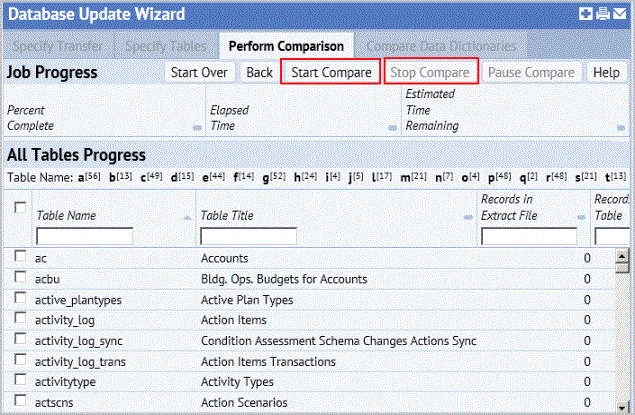
Choose the Start Compare button to compare data from the database to the .csv files.
If you find that you need to stop the comparison, you can choose the Stop Compare button to have the wizard to immediately terminate the transfer.
Similarly, you can choose to pause and resume the comparison. Resuming restarts the comparison at the point it left off.
The Perform Transfer tab has a lower panel displaying the progress of the comparison.
The results of the comparison are stored in log files in a folder specific to the logged in user:
ARCHIBUS\projects\users\<this user>
| Copyright © 1984-2014, ARCHIBUS, Inc. All rights reserved. |