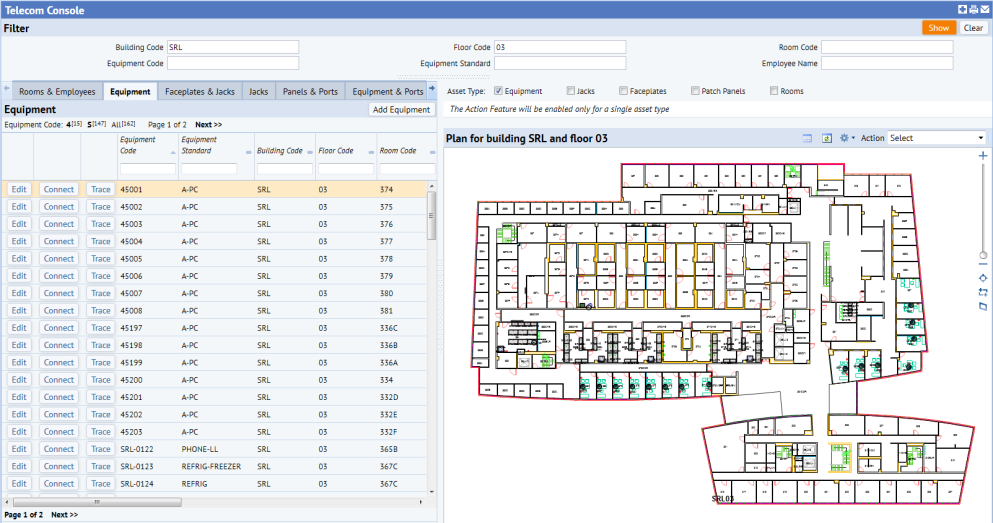
Ouvrir la rubrique avec les liens de navigation
Use the Telecom Console to build and maintain your telecom inventory. A telecom inventory includes data for telecom assets, and may include information about network connections as well.
To open the console, select:
The image below displays sample data from building SRL, floor 03:
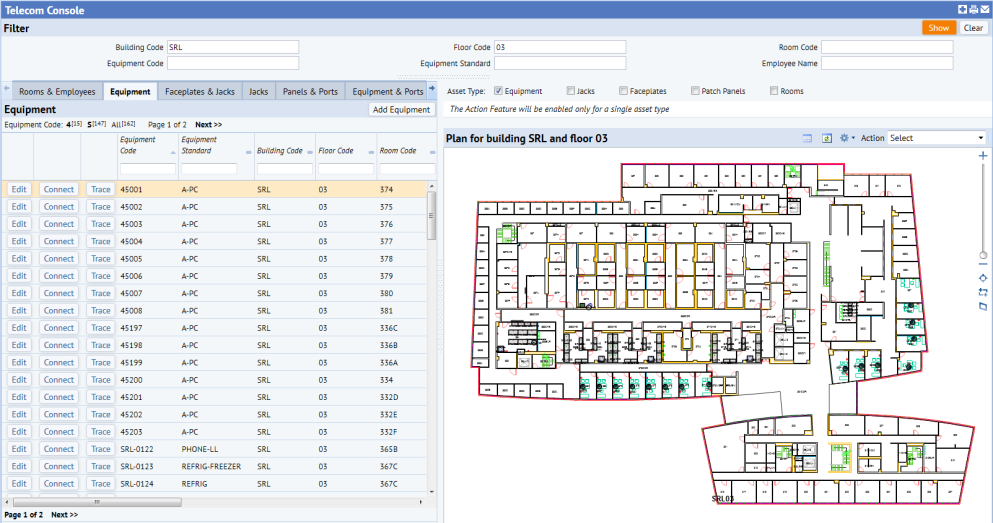
The console contains a Filter pane at the top, an Equipment pane on the left, and a pane on the right to display floor plans. Use the filter to restrict data in the panes below. Enter a building and floor in the filter to select the floor plan in the right-hand pane.
Use the Telecom Console's left pane to enter data for equipment and connections. The console records data for both work area and telecom area equipment and cable terminations. Use left-pane tabs to add or remove equipment and connections, edit inventory records, trace connections, and filter data:
Once you create a telecom record using the above tabs, you can represent the asset with an asset symbol on the floor plan drawing. You may also choose to start your data development in CAD. See Representing Equipment and Telecom Devices in CAD.
If you have represented your telecom assets in CAD, the floor plan (located in the console's right pane) will display network assets. You can highlight connected equipment. Select actions from the Action drop-down list (located above the drawing) to highlight selected portions of the network.
To discover how a piece of equipment connects to the network, see View Telecom Connections on a Floor Plan.
See also:
Planning your Connection Inventory
| Copyright © 1984-2016, ARCHIBUS, Inc. Tous droits réservés. |