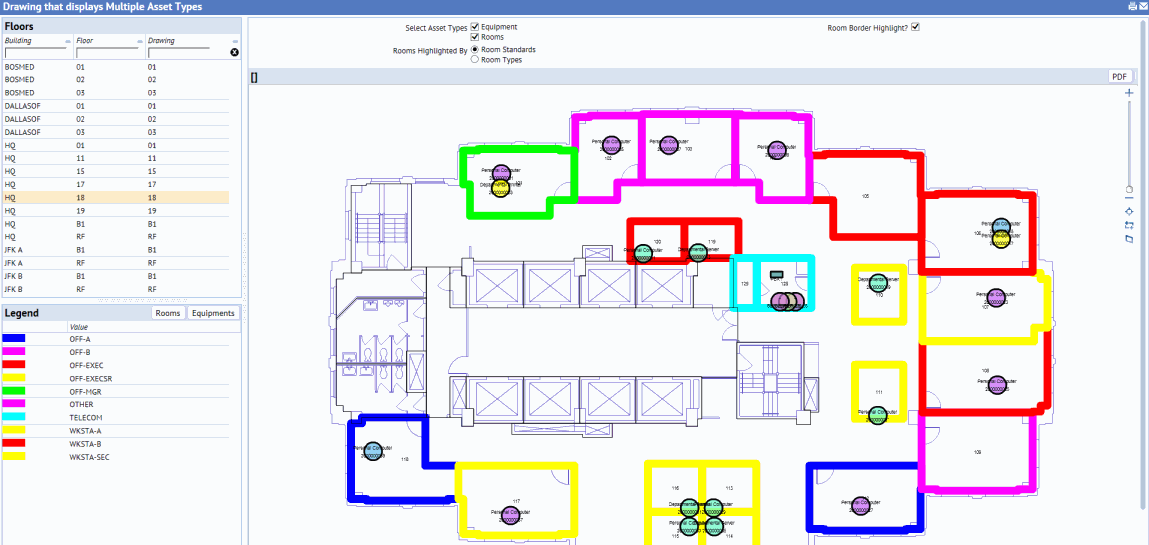
Technologies / User Interface Add-Ins / Flash Drawing Views / Display Multiple Asset Types
Note: With the release of ARCHIBUS V.23.2, all ARCHIBUS views were converted to use the HTML drawing control instead of the Flash drawing control. If you have previously created views that use the Flash drawing control, the view's drawings will still work.
For new views that you create, ARCHIBUS, Inc. recommends using the HTML control, as the Flash control is slated for desupport in future versions of ARCHIBUS. For information on converting existing views with Flash drawings to HTML format, see Convert views with the Flash drawing control to the HTML drawing control.
In javaScript, you can call API applyAssets([assets]) to highlight and label multiple assets.
var assets=[];
//rm asset
var asset = {};
asset.assetType = 'rm'; //required
asset.highlightDSName = 'rmTypeDS'; // optionaasset.highlightType = 'border'; //optional default is normal highlight type
asset.labelDSName = 'rmDetailDS'; // optional
//add asset object to assets array
assets.push(asset);
//eq asset
asset = {};
asset.assetType = 'eq'; //required
asset.highlightDSName = 'eqTypeDS'; // optional
asset.labelDSName = 'eqLabelDS'; // optional
//add asset object to array
assets.push(asset);
//highlight and label rm and eq assets
FABridge.abDrawing.root().applyAssets(assets);
Since applyAssets([assets]) might take time to load, highlight, and label specified multiple assets, there is “Please wait…” progress bar to indicate the action.
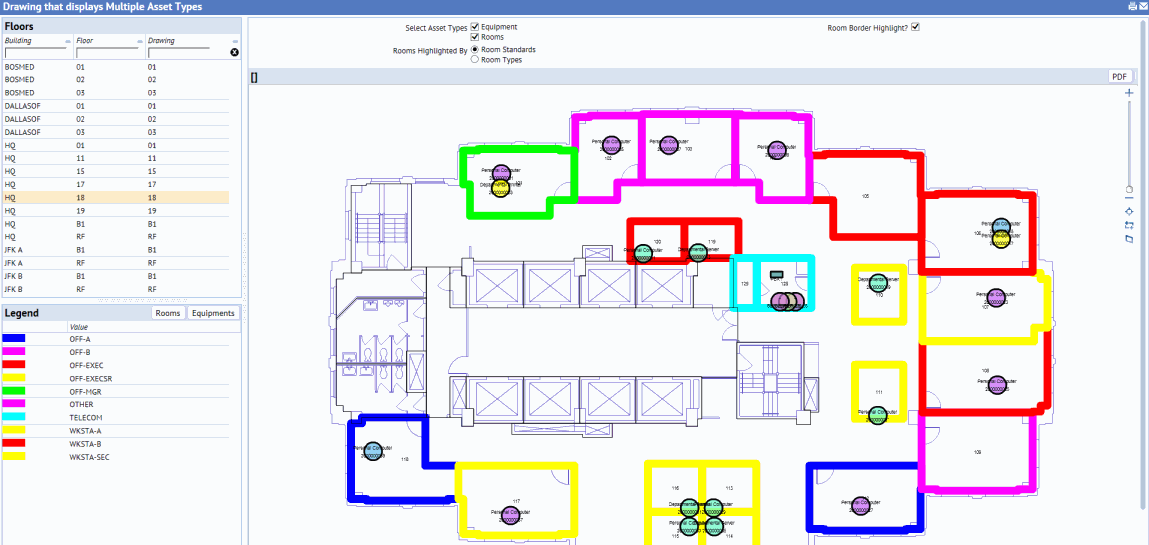
Example: http://localhost:8080/archibus/schema/ab-products/solutions/drawing/ab-ex-drawing-multi-assets.axvw
| Copyright © 1984-2018, ARCHIBUS, Inc. All rights reserved. |