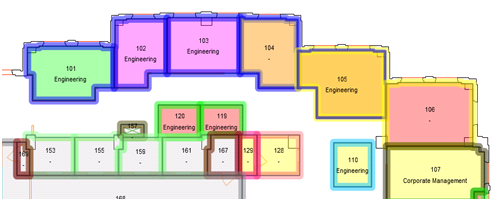
Technologies > User Interface Add-Ins > Flash Drawing Views > Floor Plan with Asset Panel
Note: With the release of ARCHIBUS V.23.2, all ARCHIBUS views were converted to use the HTML drawing control instead of the Flash drawing control. If you have previously created views that use the Flash drawing control, the view's drawings will still work.
For new views that you create, ARCHIBUS, Inc. recommends using the HTML control, as the Flash control is slated for desupport in future versions of ARCHIBUS. For information on converting existing views with Flash drawings to HTML format, see Convert views with the Flash drawing control to the HTML drawing control.
By default, a selected room will be highlighted by configurable pattern defined in WEB-INF/config/context/controls/drawing/controls-drawing.xml:
<!-- The 'selected' fill type properties -->
<entry>
<key>
<value>selected</value>
</key>
<bean class="com.archibus.model.drawing.HighlightConfig">
<property name="fill.color" value="0x00FFFF" />
<property name="fill.opacity" value="0.9" />
<property name="border.color" value="255" />
<property name="border.opacity" value="1" />
<property name="border.thickness" value="10" />
</bean>
</entry>
If you enable border highlights, the default selection pattern will be more difficult for users to see. For example, room 105 is selected, but it’s hard to tell.
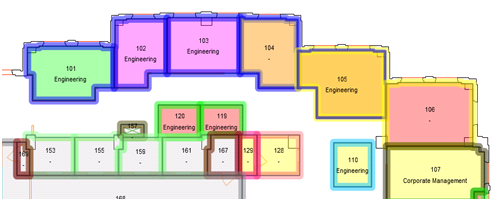
To make the selected room appear more distinct, you can enable the diagonal border highlight pattern:
this.drawingControl.setDiagonalSelectionPattern(true)
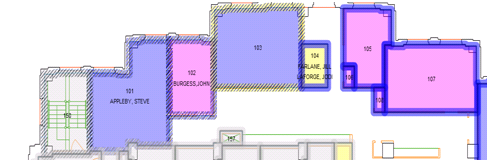
You can also use JavaScript API methods to select or unselect rooms or other assets:
/**
* Selects specified selectable assets.
* The highlight patterns of those specified assets will be restored to their previous status.
* @param ids: Array of array like [['HQ','18','105'], ['HQ','18','106']].
*/
selectAssets(ids)
/**
* Un-selects specified selected assets.
* The highlight patterns of those specified assets will be restored to their previous status.
* @param ids: Array of array like [['HQ','18','105'], ['HQ','18','106']].
*/
unselectAssets(ids)Example View: http://localhost:8080/archibus/schema/ab-products/solutions/drawing/ab-ex-assetpanel-drawing.axvw
| Copyright © 1984-2018, ARCHIBUS, Inc. All rights reserved. |