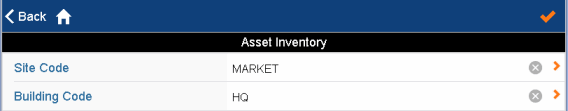
When you first log on to the app, the system downloads the list of buildings and sites.
It then prompts you to download the background data -- the values you will choose when completing the app's forms, such as a list of equipment standards, departments, and so on.
To limit the amount of background data downloaded to your system, you next specify the site and building with which you want to work during this session, as shown below. Choose the check mark in the upper right corner, and the system downloads the background data for the selected site and building. For example, it downloads only the departments located in the selected building.
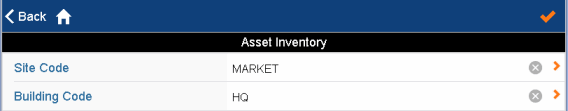
At any time during the current session, you can download background data for additional buildings and sites by choosing the download button located in the top left of the app. ,
,
The system will retain the background data that you previously downloaded . However, so that you do not hold too much data on the device, when you use the above form to download a site and building, the system deletes the background data for any sites and buildings that were downloaded prior to the current date.
Note: When you download the background data, you do not download the existing equipment inventory. When you use the app's Search feature to search for an item, you are actually searching on the server.
For more information on downloading and syncing, see Mobile Apps: Transferring ARCHIBUS Data and Drawings.
| Copyright © 1984-2018, ARCHIBUS, Inc. All rights reserved. |