- To edit an asset, from the Asset Requirements tab, in the grid, click on an item.
The Edit Asset by Standard Count form appears.
- To add an asset, from the List of Required Assets by Standard Count pane, click Add.
The Add Asset by Standard Count form appears.
The following image shows the form when equipment is selected, but the only difference in the forms is the Equipment Standard or Furniture Standard fields.
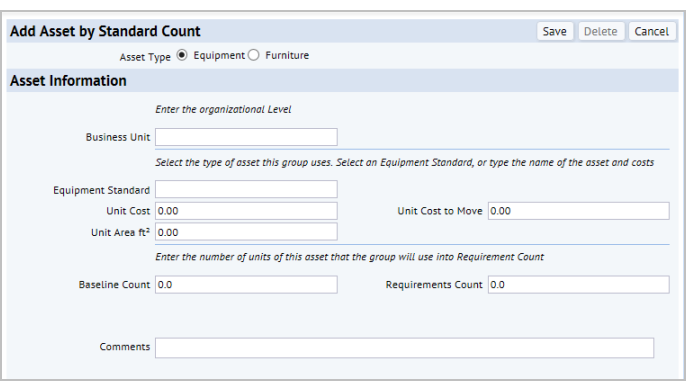
Business Unit
Division Code or Department Code. When editing a requirement, the division and department display only if the space budget is at the Division, Department, or Functional Group level.
Functional Group. When editing a requirement, this displays only if the space requirement is at the Functional Group level.
- Select an Equipment Standard or Furniture Standard from the Equipment Standard or Furniture Standard list. The form fills in with the values entered for the selected standard.
- Type a name in the Equipment Standards or Furniture Standard field, and enter values for the Unit Area, Unit Cost, and Unit Cost to Move fields. The values you enter are stored in the Space Budget Items table, not in the Equipment or Furniture Standards table, so they are used for planning purposes.
Building Allocation
Floor Allocation