The Prorate Utility Bill pane shows the consumption for the meters linked to the bill. By default, the bill is grouped by meter.
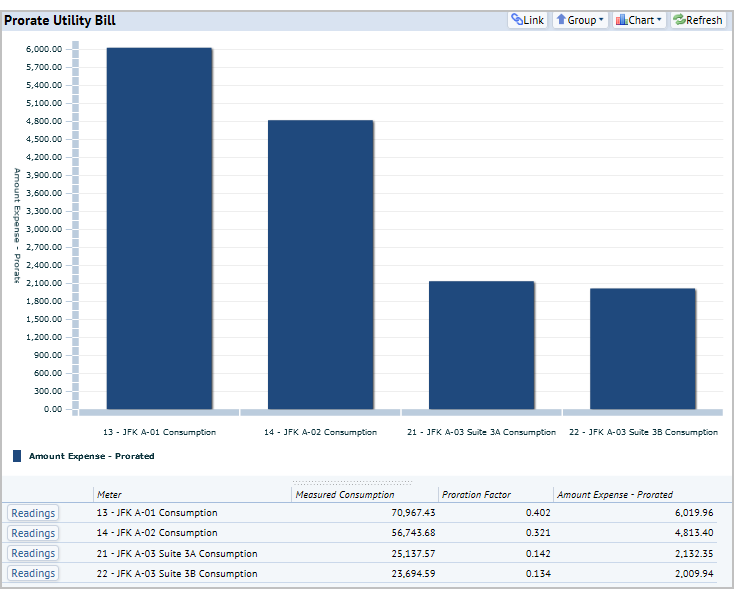
The chart refreshes to show the grouping.
The Prorate Energy Bills report is a tool to prorate bills according to measured consumption in situations where you have defined several meters to go with a single bill. The report sums up all consumption meters that are linked to the vendor account, and prorates the total bill cost according to each meter’s portion of the total measured consumption.
The prorated values can be further grouped by zone, floor, building or site by grouping together all meters associated with each location.
Click on the Link panel action to open an interactive dialog allowing you to view meters currently linked with the vendor account for the selected bill. From this form, you can also add or delete meters if needed. See Adding or Removing Meters.
These charts appear within the main report. Click the Chart button at the top of the report to select the chart type.
To prorate bills that have several meters assigned.
The Prorate Utility Bill pane shows the consumption for the meters linked to the bill. By default, the bill is grouped by meter.
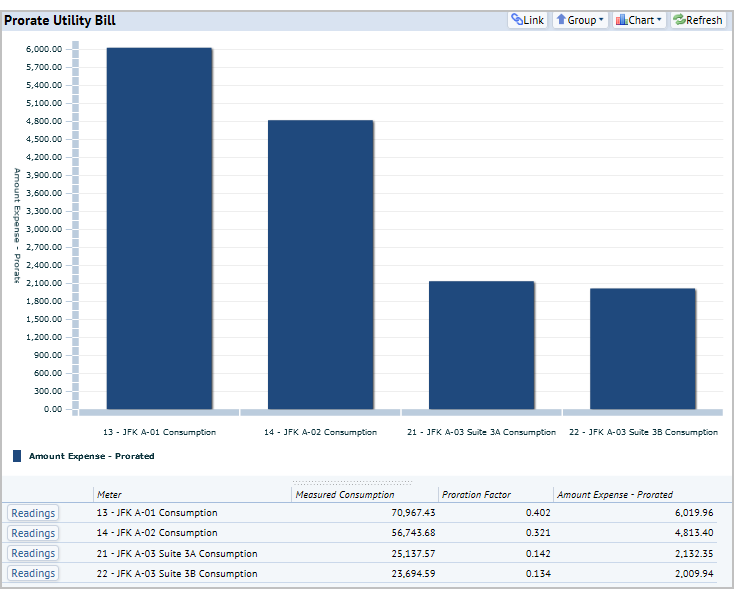
The chart refreshes to show the grouping.
| Copyright © 1984-2016, ARCHIBUS, Inc. All rights reserved. |