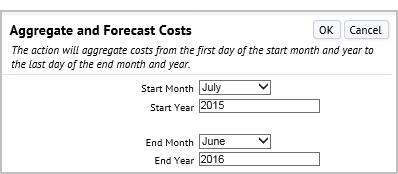|
Building Maintenance
Grounds Maintenance
Trash Removal
|
Fixing an AHU
|
On Demand and Preventive Maintenance
|
Work Requests and Historical Work Requests (in the wrhwr SQL View)
that are assigned to Problem Types (in the probtype table)
Note: For work requests, the application also looks at the status for wr.status IN 'Com' 'Clo'
|
Problem Types mapped to Cost Categories, such as:
MAINT-BLDG-EXT
MAINT-CLEANING
MAINT-ELECTRICAL
MAINT-SAFETY
MAINT-SECURITY
MAINT-GROUNDS
MAINT-HVAC
MAINT-INTERIOR
MAINT-ELEV
MAINT-PLUMBING
MAINT-STRUC
MAINT-TRASH
MAINT-PREVENTIVE
MAINT-REACTIVE
You use the Define Problem Types task to map problem types to cost categories.
|
| |
|
|
Note: For action items, the application splits the action items into:
- Actual costs: activity_log_hactivity_log.status IN ( 'STOPPED', 'COMPLETED', 'COMPLETED-V', 'CLOSED' )
- Estimated costs: status IN ( 'BUDGETED', 'PLANNED', 'SCHEDULED', 'IN PROGRESS', 'IN PROCESS-H' )
|
|
|
Employee Direct Services
Employee Indirect Services
Employee Moves
|
Ordering catering
Copy services
Moving a department using an external service provider
|
Service Desk
|
Action Items and Historical Action Items (in the activity_log_h_activity_log SQL view)
that are assigned to Action Types (in the activitytype table)
|
Action Types mapped to Cost Categories, such as:
SERVICES-EMP
SERVICES-EMP-MOVES
You map actions to cost categories using the Define Action Types task.
|
|
Expensed Projects
|
Repainting a room
|
Project Management
|
Action Items and Historical Action Items (activity_log_h_activity_log SQL view)
that are assigned to Action Types (in the activitytype table)
|
Action Types mapped to Cost Categories such as:
PROJECT – CONSTRUCTION activity type which links to cost category PROJECT – EXPENSE
|
|
Capital Projects
|
Significant renovation of newly leased space
Addition of a new wing of a building
Bulk purchase of 100 computers which are depreciated as a batch
|
Project Management
|
Action Items and Historical Action Items (activity_log_h_activity_log SQL view)
that are assigned to Action Types (in the activitytype table)
These Action Items are associated with Invoice Line Items (invoice_line_items) in order to connect them to the invoices that are billed against the project.
Individual invoice line items on a capital project may be capitalized or expensed.
|
The Cost Category of the Action Type to map to these Cost Categories:
PROJECTS-EXPENSED
PROJECTS-CAPITALIZED
|
|
Other costs that do not need to be aggregated
|
|
Energy and Utility Costs
|
Bills paid to gas company
|
Energy Management
|
Bills that are assigned to Cost Categories in the Bill Types (bill_types) table.
|
The Bill approve and archive action adds one Scheduled Costs record per bill. Those Scheduled Costs will have the Cost Category that the business process owner associated with the bill's Bill Type, e.g.,
UTILITY - ELECTRIC
UTILITY - FUEL OIL
UTILITY - GAS
UTILITY - PROPANE
UTILITY - SEWER
UTILITY - WATER
The bill type’s cost category is mapped from the cost categories (cost_cat) table into bill_type.cost_cat_id.
|
|
Other Operating Costs
|
Legal Fees, Inspection Fees
|
Cost Administration
|
Cost, Scheduled Costs, and Recurring Costs
|
That are entered directly into the Cost tables using assigned Cost Categories.
|
|
Lease Costs
|
Base rent and escalations
Snow removal fees
|
Lease Administration
|
Cost, Scheduled Costs, and Recurring Costs
|
That are entered directly into the Cost tables using assigned Cost Categories.
|