The Report Problem form appears.
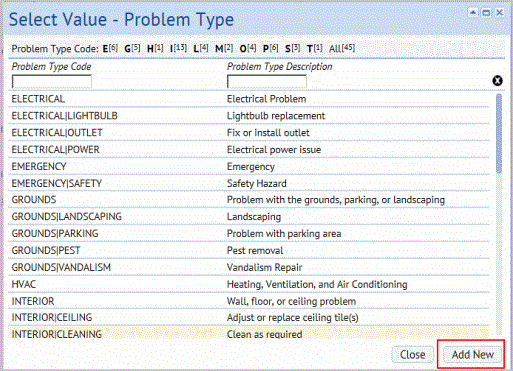
The Add New Problem Type form appears.
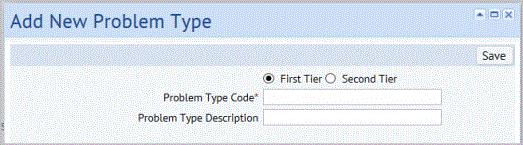
- To add a new top -tier category for problem types:
- Select the First Tier option button,
- Enter the Problem Type Code the (unique identifier for this top-category problem.)
- Enter the Problem Description (if needed, a fuller description of the kind of work that would fit into this category.)
- Click Save.
- To add a new second tier description for an existing first -tier category:
- Select the Second Tier option button.
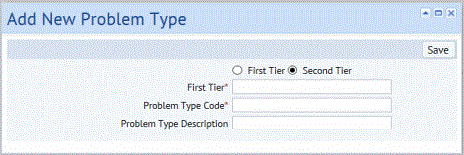
- Mouse over the First Tier field, and click the Select Values button
 .
.The Select Value form appears.
- Select the First Tier for the problem - the category that this problem fits into.
- When you make the selection, the Add New Problem Type form appears filled in with your selection.
- Enter the Problem Type Code for the second tier. For example, for a Leak first-tier category, you might enter Toilet. The Problem Type Code is required.
- Enter the Problem Description. This can help users further understand when to select this problem.
- Click Save.
- Select the Second Tier option button.