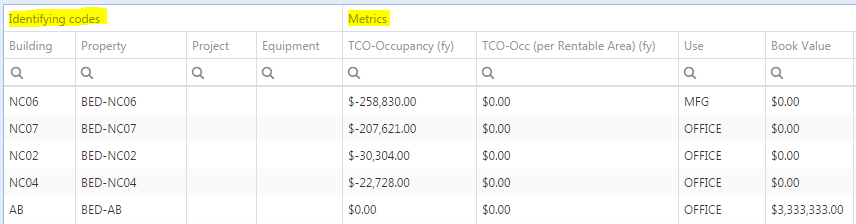
You can group related columns under a common title. For example, in the SFA Asset Scorecard, you might specify two column groups, Identifying Codes and Metrics. The image below illustrates this grouping:
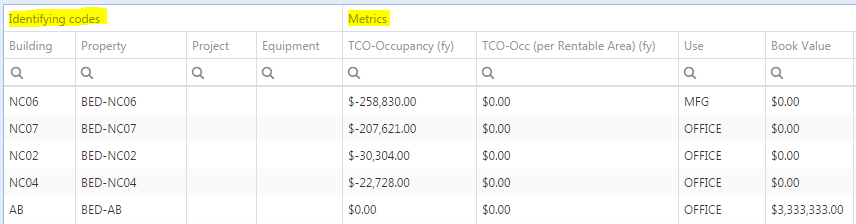
To change column order, drag a column to its new position. If a column is a part of a group, you can reposition the column only within its group.
To group related columns:
Select one of the columns in the group (it can be any column) and specify the groupColumnTitle property (the title that will be displayed for the group) and the groupColumnId property (the ID of the group).
For all other columns in the group, set the groupColumnId property to the ID of the group.
For example:
var columnDefs = [ { id: 'finanal_sum.bl_id', title: 'Building', groupColumnTitle: 'Identifying codes', groupColumnID: 'id', type: 'string', }, { id: 'finanal_sum.pr_id', title: 'Property', groupColumnID: 'id', type: 'string', }, { id: 'finanal_sum.project_id', title: 'Project', groupColumnID: 'id', type: 'string', }, { id: 'finanal_sum.eq_id', title: 'Equipment', groupColumnID: 'id', type: 'string' } ];
Example view: http://localhost:8080/archibus/schema/ab-products/solutions/parts/grid/ab-ex-advanced-grid-categories.axvw
| Copyright © 1984-2019, ARCHIBUS, Inc. All rights reserved. |