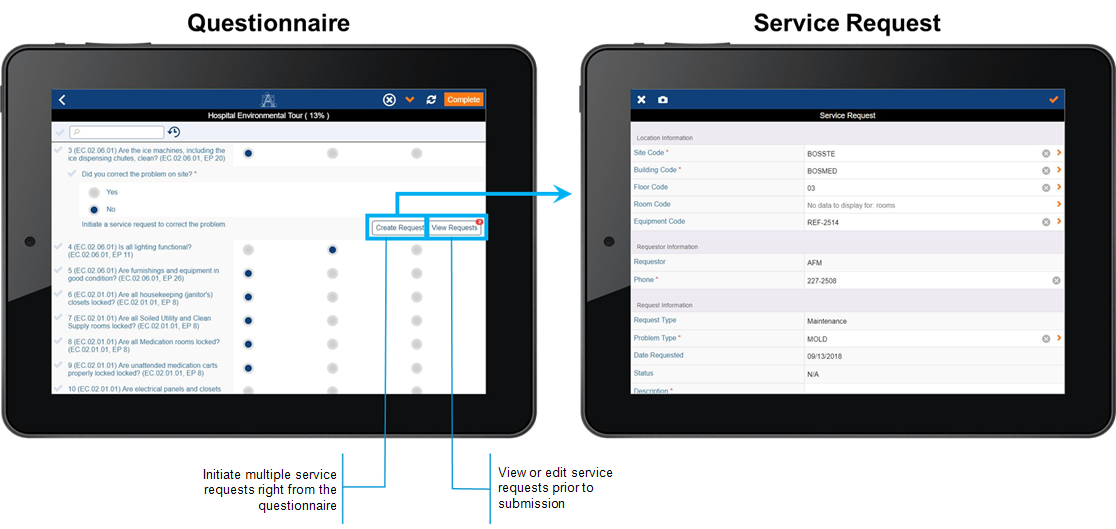
In previous releases, it was possible to initiate just one follow-up action per question in a questionnaire. This was limiting in cases where multiple follow-up actions were needed to resolve an issue noted in a questionnaire response. In V.24.1, it is now possible to initiate multiple service requests per questionnaire question.
| Feature | Benefit |
|---|---|
| Respondents can initiate multiple service requests as needed. |
ARCHIBUS handles the created service requests like other service requests. This ensures that:
|
As a respondent, you can create service requests directly from a questionnaire form. Click Create Request in the questionnaire to open the service request form, then enter details for the service request. You can also edit created service requests before you submit them.
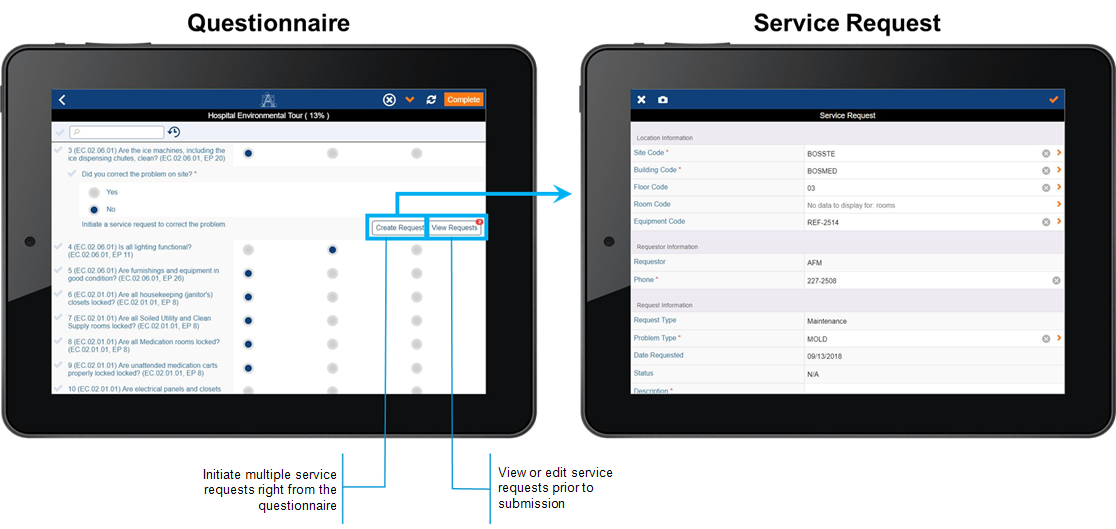
| Copyright © 1984-2019, ARCHIBUS, Inc. All rights reserved. |