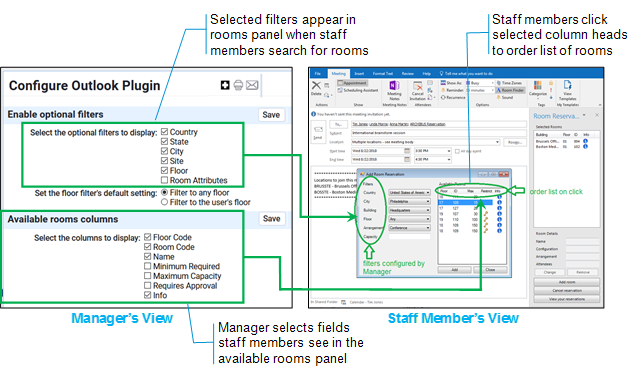
A number of new features provide new benefits to users who deploy ARCHIBUS Workplace Services. The following sections describe these features and their benefits.
| Feature | Benefit |
|---|---|
|
Reduced administrative burden for Outlook administrators. No extra steps or required knowledge for IT departments. |
| Feature | Benefit |
|---|---|
| Set default filter options for room search by end users. |
Managers can set, based on their preference the search options that end-users can view and use to reserve available rooms. End users can find a suitable room to reserve faster. This feature also helps managers set or comply with room reservations policies that restrict room reservations for specific uses. |
| Search floor defaults to end user’s floord in search for available rooms. |
End users can find a suitable room to reserve faster. This feature is useful in organizations that have a large number of meeting rooms. In such cases, the end user does not have to start a search from scratch, and can quickly narrow down the search. This feature also helps managers set or comply with room reservations policies that restrict room reservations for specific uses. |
| New sorting capability when searching for available rooms. | This feature helps end users quickly determine which available rooms best fit their reservation needs based on the rooms attributes. |
| Support large number of recurring reservations. | End-users who wish to make a recurrent reservation over a long period of time can do so. An example of such a reservation would be a daily meeting, five days a week for the next six months or for the next year. |
| Customize and view detailed reservations information. |
When end users click on the Details link in the reservation email, they can see reservation details that provide specific information based on the type of reservation made (conference call, single reservation or recurring reservation). Managers can customize the information that end-users see in these detailed reservations views, thus ensuring that the reservation information is relevant and unambiguous to the end user. |
Managers can set default filter options for staff members, to narrow their search for available rooms. Managers can also select room attributes members see in the available rooms panel. Then staff members can sort the room list by column in order to reserve the most appropriate space.
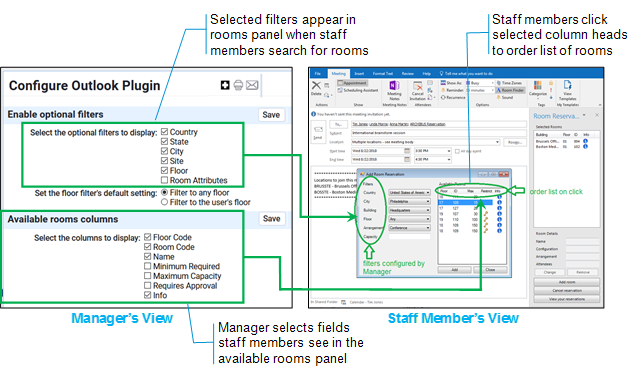
Example
A reservation email message contains information about a meeting that recurs weekly, and links to more detailed information about each meeting instance.
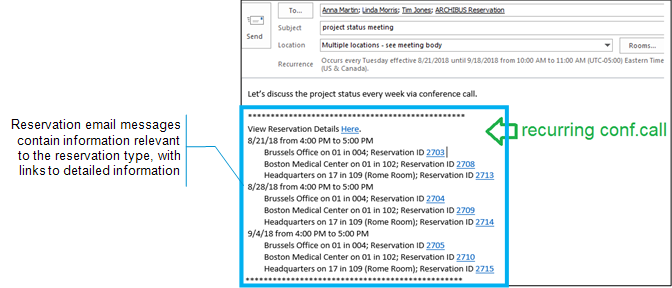
Workplace Services / Reservations / Manage Reservations / Configure Outlook Plugin
| Copyright © 1984-2019, ARCHIBUS, Inc. All rights reserved. |