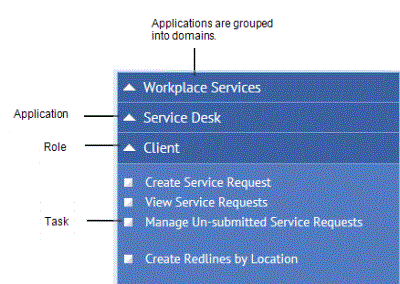
A tool for accessing tasks and reports according to:
The Process Navigator uses a drill-down approach to access specific tasks. You might start with a general business application, choose your role within the application, and then choose from a list of tasks for this role.
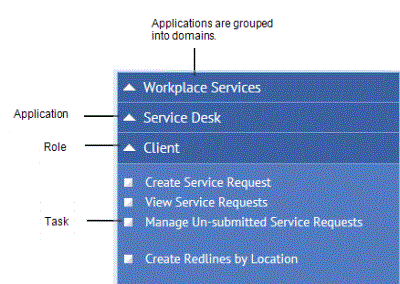
For the Smart Client Extension for AutoCAD, the Process Navigator focuses on drawing tasks for the CAD Specialist role.
The Process Navigator is available in:
For a particular user, ARCHIBUS Administrators define the items that appear on the Process Navigator by running the System Administration / ARCHIBUS Administrator - User and Security / Assign Processes to Roles or Users task.
In Web Central, the Process Navigator displays on the left side of the application. Users can replace the Process Navigator with the Dashboard or home pages by setting the My Profile command's Navigation option.
In Smart Client and CAD, the Process Navigator is housed in the Explorer pane, which is located on the left side of the application window.
| Copyright © 1984-2019, ARCHIBUS, Inc. All rights reserved. |