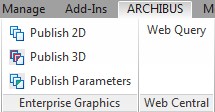
The Web Query command generates a Web Central view about the selected asset into Revit from the ARCHIBUS database. This view can be sent to either a PDF or XLS file format.
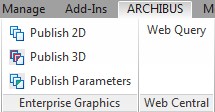
For example, running this command and selecting an equipment item generates the following pop-up with information about the equipment item. From here, you can export the data to PDF or XLS.
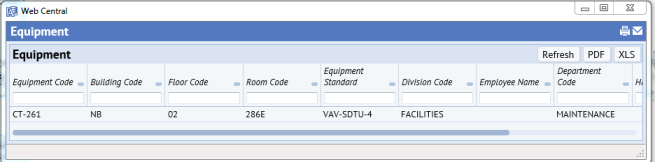
You can run this command from 2D or 3D views. When using 3D views, the command ensures that you can select only elements that are already known ARCHIBUS assets.
To generate a Web view about a selected asset:
| Copyright © 1984-2019, ARCHIBUS, Inc. All rights reserved. |