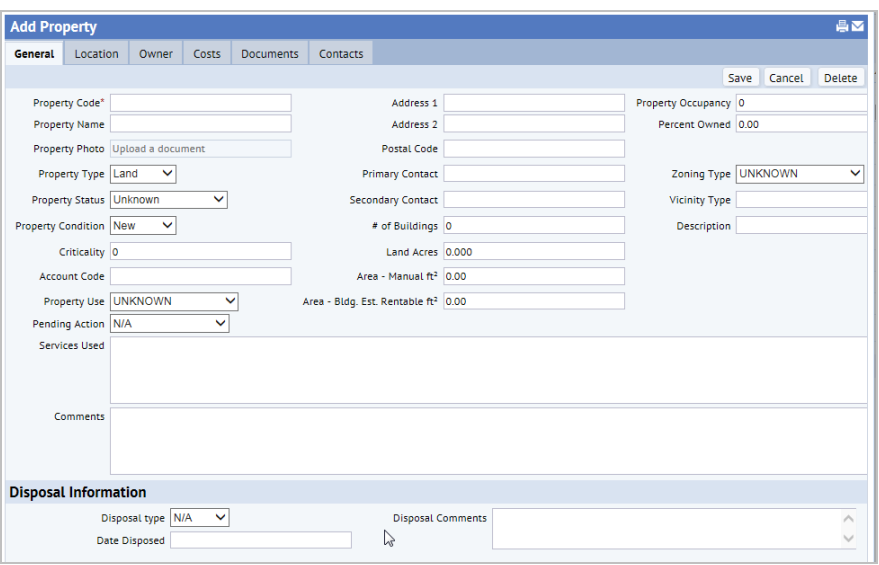
When you add property, you can record key data that can be used in multiple ARCHIBUS applications. This information is critical when evaluating the property to see if it meets your planning needs.
The following shows the General tab of the Add Property form:
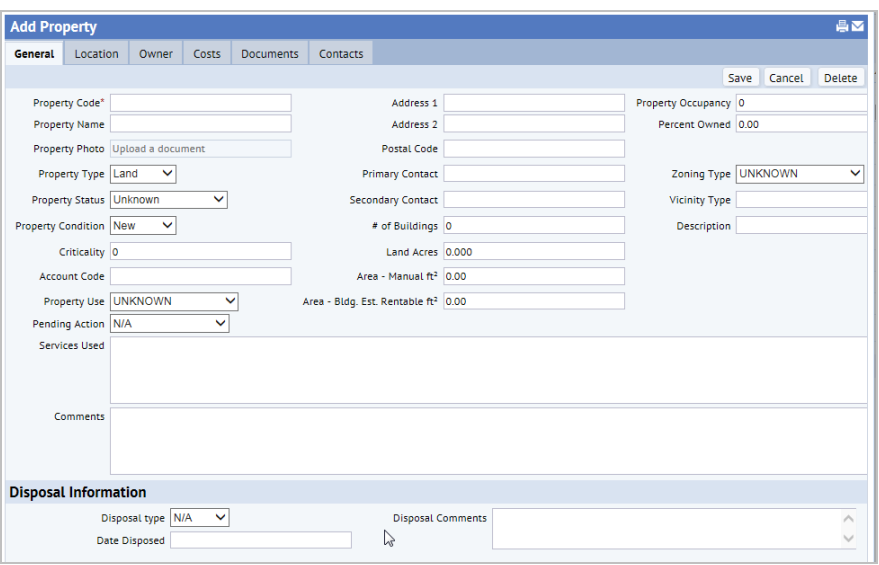
You can access the Add Property task from the following locations:
The Property Status and Ownership Status fields share some common values: Owned, Owned and Leased, Donated, Disposed, or Sold .
This ensures that the Owner Transaction table (ot) is accurate and records all ownership transactions. This ownership transaction data is shown in the Asset Lifecycle Console's Asset Lifecycle Management tab in the Asset Activities section (Ownership Transaction tab) at the bottom right of the screen.
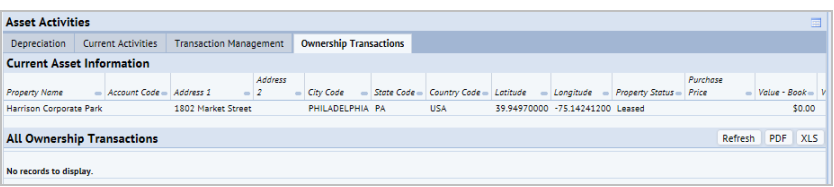
This topic highlights a few key fields that you can enter for property. For a descriptions of all the fields you can enter, see the topic Property Table: Field Reference.
To add a new property:
Property Code. Enter the unique identifier for the property.
Property Name. Enter a brief descriptive name for the property.
Property Type. Select whether this property is land or structure.
Property Status. Select one of the descriptions for the property's status: Pipeline; Under Contract; Escrowed; In Service; Owned; Owned and Leased; Leased; Subleased; Sub Let; For Sale; Leased (Expired); Out of Service; Abandoned; Donated; Disposed; Sold; N/A; Unknown See Status Definitions for a description of these statuses. See How Property Status affects Ownership Status.
Property Condition. Select the value that best describes the current condition of the property as New; Excellent; Good; Fair; Poor; or Bad. The condition of an asset is a key factor in optimization analysis.
Criticality. This is a numeric field to document the importance of the property to your enterprise's mission. The value is entered as a whole number from 1 to 9 using whatever definition of these numbers you find useful. For example, you may want to provide a high rating for property that provides the location for your organization's core activities.
Account Code, Select the account to which expenses related to this property are billed.
Property Use. Select the description of how the property is used. Property Use is shown in property financial reports to help you evaluate property financial data by the property's use.
Pending Action. If the property is being evaluated or marked for disposal from the Asset Disposal Console, the action that has been taken is recorded here.
Area - Manual ft.2, . Enter the number of acres this property occupies.
Area - Bldg Est. Rentable ft2 .Enter an estimate of the rentable areas in all buildings located on this property.
# of Buildings. Enter the number of buildings the property has.
The Disposal Information section records the disposal type (sell, discard or donate), Disposal Date and any comments about the disposal. This information can be recorded here or from the Asset Disposal Console.
Geo Region / Country Code / Region Code / State Code / City Code
Site Code. You can use the Site Code field to represent the campus on which a property is located.
Address 1. Enter the complete street address; for example: 18 Tremont Street. The Address 1 field is used (along with the State Code and City Code) to place the property on the map when you run the geocode action
If you have a license for the Enterprise Asset Management application, the tab additionally displays options for adding an owner custodian and other custodians. For information, on custodians, see Chain of Custody (Concept).
 .
.The Ownership Transaction form appears.
Purchase Price / Date Purchased.
Selling Price / Date Sold
Transaction Status. Select the ownership transaction as Pipeline; Under Contract; Escrowed; In Service; Owned; Owned and Leased; Leased; Subleased; Sub Let; For Sale; Leased (Expired); Out of Service; Abandoned; Donated; Disposed; Sold; N/A; Unknown. See transaction definitions for a description of these statuses.
Description / Comments: Enter additional notes about this transaction.
The application generates the Latest Transaction Ownership ID to document this record.
Graphic - Property Image / Graphic - Map. These image fields are used int he Property Abstract report.
The Available Contacts form appears.
| Copyright © 1984-2019, ARCHIBUS, Inc. All rights reserved. |