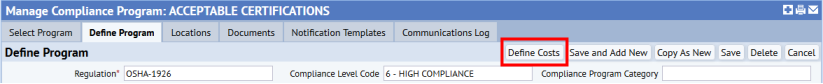
A contract or contract term typically specifies the cost of the item. For example, a contract for asbestos abatement services might specify a price that is based on labor hours rated depending on time of the day when it is performed. The contractor agrees that any damage or injury to buildings, materials, equipment or to other property during the performance of this service will be repaired at their own expense. If the contractor doesn't proceed promptly with the necessary corrections, the State may withhold any amount necessary to correct all defective work or damages from payments to the contractor.
Similarly, a requirement for a compliance program may have an associated cost, such as the fee for filing a permit. If you want to get more exact with your cost tracking, you can track costs for the specific compliance location or equipment item tied to a contract term or requirement. For example, rather than specifying the cost of executing a contract term, you can specify the cost of executing the contract term at a specific location or for a specific equipment item. This can be important when particular locations have higher associated costs than other locations to which the contract term applies.
For preventive maintenance, the system runs a scheduled workflow rule that copies the contract information, including Compliance Cost Code, from the SLA to Compliance Cost Code field of the PM Schedules table. See SLAs and Contracts (Concept). The Compliance Cost Code field of the PM Schedules table does not interact with any of the cost fields that you may track for a PM job.
Note: The Compliance application focuses on modeling the cost information that is available in the contract document or is associated with a program or requirement; that is to say, you model the costs that you are committed to paying as specified in the contract. The application does not support generating recurring and scheduled cost transaction records to be managed with the ARCHIBUS Cost Management features, an does not support generating invoices.
Similarly, although you can associate SLAs and contracts and a workflow rule copies the Compliance Cost Code from the contract to the Compliance Cost Code field of the PM Schedule record, this compliance cost does not integrate with Building Operation costs that you may manage for work generated from SLAs; that is, the Compliance Cost is informational only. Maintenance managers can bring up this information to see the cost of a contract while they are planning PM, but there are no calculations with these costs
Note: You can also track costs for contract violations. In this case, costs are stored in the contract Violations (regviolation) table, instead of the compliance_contract_cost table used by this procedure.
You can specify costs for:
No matter the level at which you track costs, they are stored in the Contract Costs table (compliance_contract_cost).
Practices at your site will determine the level at which you track costs, and these practices may vary for each specific contract or compliance program you enter. For example, the following are all valid approaches:
Note that the cost reports do not automatically add up location costs, requirement costs, contract term costs and update the cost fields for the contract or compliance program. The Cost reports do provide column totals that help you see whether individual entries for location, requirement, or contract term sum up to a corresponding line at the next highest level.
Enter costs using these tasks, which present the Define Costs form.
You access the Define Costs form a few ways:
For compliance programs, requirements, and requirement locations, you select the Define Costs button on the Define Program, Define Requirement, or Define Location panel of the appropriate view.
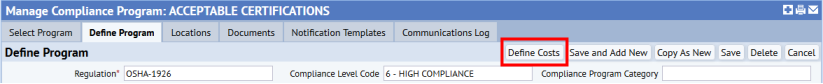
The Define Costs button presents the Costs panel with a list of existing costs. From here, choose the Add New button to present the Define Costs panel for entering the cost details. Note that the cost fields are labeled "contract", such as Contract Cost Commitment. Since all costs are stored in the same table (compliance_contract_cost) regardless of whether they are for compliance programs and requirements or contracts and contract terms, the form uses the "contract" terminology.
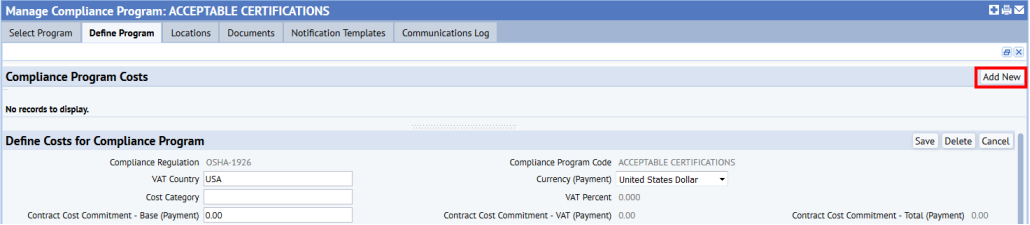
From the appropriate view, select a contract, contract term, or contract term location. Move to the Costs tab, which presents a list of existing costs. Select the Add New button to display the Define Costs panel for entering a new cost at this level.
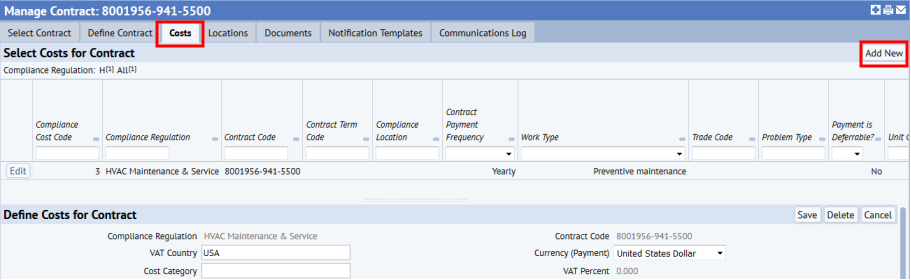
The Define Costs panel displays a series of fields for defining the cost. Complete the fields with the information specified in the contract, contract term, program, or requirement. Depending on practices at your site and the level of detail at which you are tracking costs, you may not complete all fields.
If the ARCHIBUS Enhanced Global Feature Set (multicurrency and VAT) is in effect, the Define Costs panel displays non-editable fields to the right of the editable fields, and updates these values based on conversion rates you have previously entered. For example, in the below image, the fields in the middle and right columns are not editable and are completed by the system based on exchange rates that you specify. For information, see Working with the Enhanced Global Feature Set.
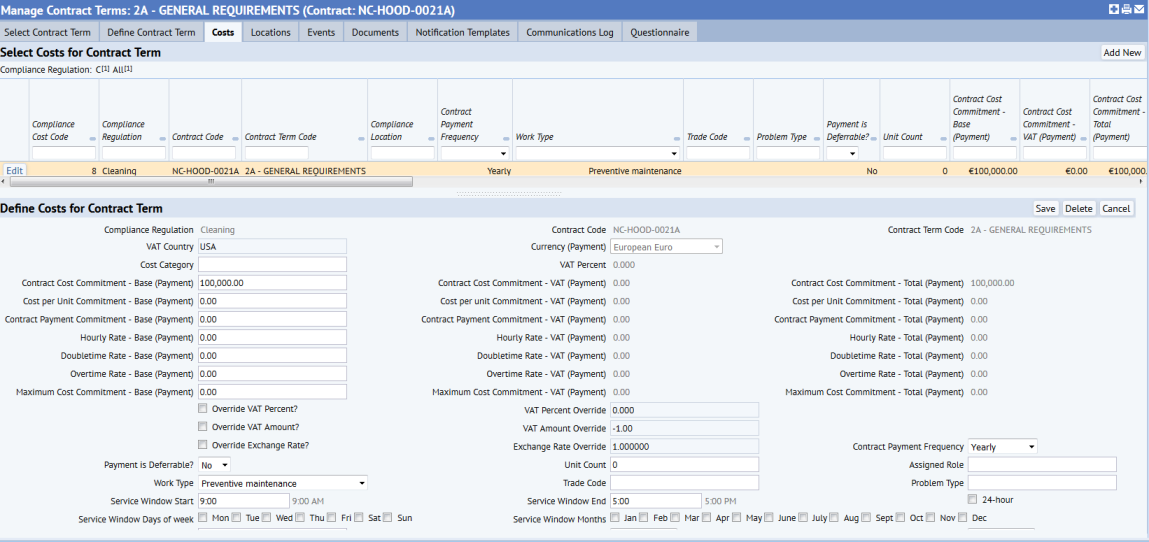
The Define Costs panel presents the below fields. Typically, you will enter one record for the overall cost commitment, and additional records for the variable costs for rates. Thus, all fields will not apply to apply to all records.
Note that the rates are for your reference only, and are not used to calculate the cost of the actual work; that is to say, if you have linked this contract or compliance program to an SLA, the PM and On Demand applications do not use this information to calculate the cost of work. The purpose of these fields is to provide a way for storing cost information that might be outlined in a contract or associated with a compliance program.
| Field | Description |
|---|---|
| VAT Country | Enter the country associated with the Locale entered in your User Profile. |
|
Cost Category |
You can associate the cost with an ARCHIBUS cost category (although the costs entered here are not used in the ARCHIBUS cost management system). You develop cost categories in the ARCHIBUS Real Estate & Property Management application. |
| Contract Cost Commitment | Enter the cost you are committing to pay. For example, a contract might specify permit fees that must be paid in order for the contractor to do the work. If defining costs for a contract, you can use this field to enter the cost of the overall contract. |
| Cost per Unit Commitment | If the contract specifies the costs for a particular unit, you can enter it here. For example, the contract may specify that servicing each air handler is a certain price; you can enter that price here and the total cost of all handlers in Contract Cost Commitment. |
| Contract Payment Commitment | If the contract specifies the payment commitment, enter it here. |
|
Hourly Rate Double-time Rate Overtime Rate |
If the contract specifies hourly rates, you can enter them using these fields. |
| Maximum Cost Commitment | If the contract specifies a maximum amount, you can enter it here. |
| Payment is Deferrable? | Use this Yes/No field to specify whether or not the payment can be deferred. For example, a contract may specify specific deferment possibilities. |
| Work Type | Choose On Demand, Preventive Maintenance, or Other. This field is for reference only and does not connect cost information to the On Demand and Preventive Maintenance applications. |
| Service Window Start / End | Enter the hourly time frame in hours service window for this cost as specified in the contract. |
| 24 hour? | Specify if the contract pertains to 24-hour coverage. |
| Service Window Days / Months | Enter the months and days that this cost ratecovers. For example, you might create a record that specifies that the cost uses the hourly rate for work performed Mon-Friday between 9:00 and 5:00. You can enter another record for work outside of this time frame and which uses the Overtime rate. |
| Unit Count | Enter the number of units to calculate the cost, when it's described as per unit. |
| Trade Code | Choose a trade from the existing list. For information on developing the trades that exist in the list, see Defining Trades. |
| Contract Payment Frequency | Choose how often the contractor must be paid for their work (yearly, quarterly, etc). |
| Assigned Role |
In some cases contracts can have different costs depending on the user role. Complete this field with values such as Project Manager, Abatement Worker, and so on. This free text field has no validation and does not reference a table of roles. |
| Problem Type | Choose a type that categorizes the problem being addressed with this cost. For information on developing the problem types that exist in the list, see Defining Problem Types. |
These reports summarize your cost information.
Note: The cost reports do not automatically add up location costs, requirement costs, contract term costs and update the cost fields for the contract or compliance program. The Cost reports do provide column totals; use these totals to check whether the individual entries for location, requirement, or contract term sum up to a corresponding line at the overall contract level or compliance program level.
| Report | Description |
|---|---|
| Operational Reports / Compliance Program Costs | Shows compliance costs as well as costs for violations from the regviolation table |
| Contract Manager / Contract Cost | Shows contract costs as well as costs for violations from the regviolation table |
| Management Reports / Compliance Violation Cost Summary | Shows costs for violations from the regviolation table only |
| Copyright © 1984-2019, ARCHIBUS, Inc. All rights reserved. |