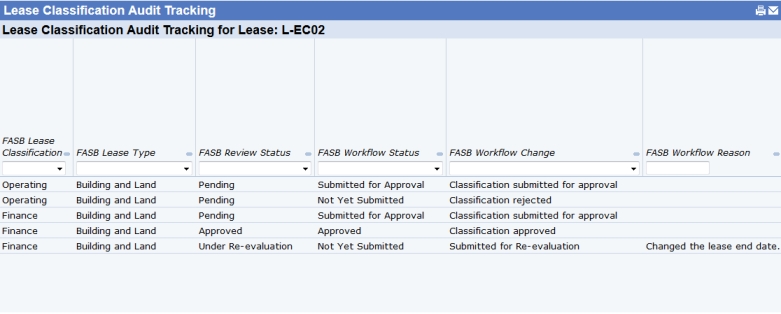
As you work through the Lease Classification Wizard to classify leases, route classifications for approval, approve and reject classifications, and re-evaluate classifications, the Wizard stores the changes in the Lease Classification Audit Tracking (ls_class_audit) table. Additionally, as you use the Lease Portfolio Console to make changes that could affect classification, such as changes to lease options, the system routes the classification for re-evaluation and creates an entry in the audit log for the re-evaluation.
The Lease Classification Audit Tracking (ls_class_audit) table provides a log of FASB / IASB workflow status changes and reasons, as well as a log of lease and option values.
Lease managers and administrators whose roles have the RPLM-LEASE-AUDITOR security group assigned to them can review the audit log to see why a classification was rejected, why a classification was re-evaluated, and so on.
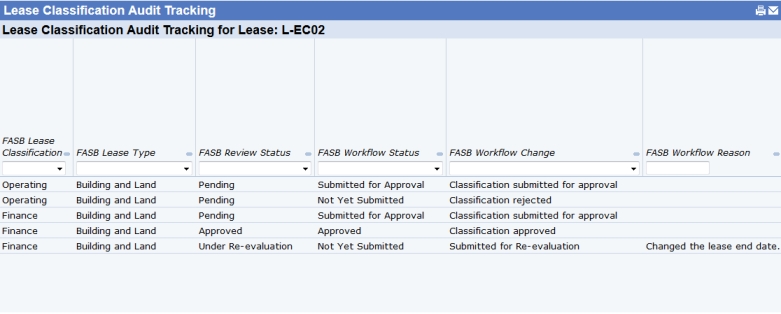
Use these methods to access the Lease Classification Audit Tracking report:
The system creates audit log records in these circumstances:
The Wizard completes the FASB Workflow Change field based on the changes to FASB Review Status. Additionally, the lease administrator can complete the FASB Workflow Reason field when rejecting a classification or when asking for a re-evaluation. When there is a material change in options if you enter a lease option change and complete the Comments field (op.comments), the system copies the value from the Comments field to the FASB Workflow Reason field .
| Copyright © 1984-2019, ARCHIBUS, Inc. All rights reserved. |