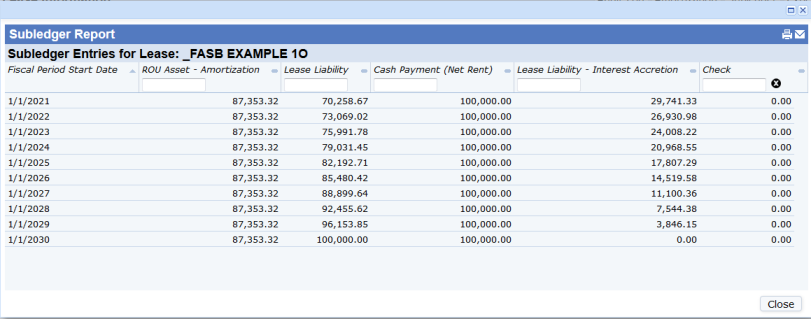
After updating the amortization schedule, use the Lease Classification Wizard's Subledger button to access the Subledger report in a popup window.
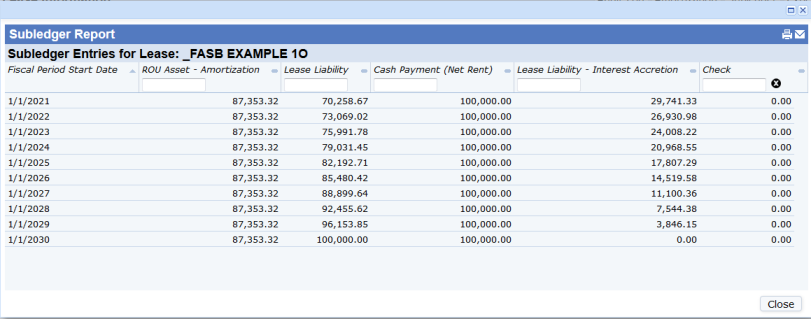
This report shows that the typical data for each fiscal period that must be applied to opposite sides of the ledger. This data is updated when the Wizard calculates the amortization schedule.
A value of zero for the Check field indicates that the values do balance.
See also:
| Copyright © 1984-2019, ARCHIBUS, Inc. All rights reserved. |