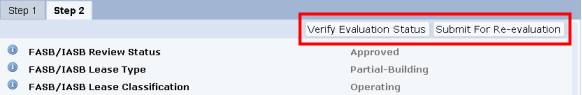
Once you classify a lease, you might need to re-evaluate it during its term. There are two reasons for re-evaluating a lease during its term:
Note Under FASB and IASB guidelines, you do not need reclassify a lease in the middle of its term to reflect changes in building value, incremental borrowing rate, and other factors that might affect the Ratio of Initial Lease Liability Over Fair Market Value of Asset. You need to reclassify only it there is a change in right-of-use options.
For a lease that has already been classified and has a FASB/IASB Review Status of Approved, the Wizard presents re-evaluation buttons so that you can update information.
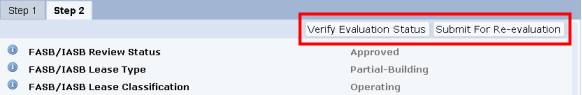
The Wizard presents these buttons under these conditions:
When a lease is under re-evaluation, the value for FASB Review Status follows one of these paths:
If you decide to exercise an option in the middle of the lease term, you must re-evaluate the lease classification. This is necessary because exercising the option may effect the Ratio of Initial Lease Liability Over Fair Market Value of Asset
For example, suppose you have a 10-year lease with a renewal option with "Is reasonably certain?" set to No at the time you work through the Wizard to classify the lease. At year 7 in your lease term, you decide to exercise the lease renewal option for an additional three years: this is, years 11, 12, 13.
To document this change:
Note: For any approved lease classification, you can submit the lease for re-evaluation as described below. Additionally, the system can automatically set a lease classification for re-evaluation. This occurs when you use the Lease Portfolio Console to edit the lease options for a lease that has a FASB/IASB Review Status of Approved . In this case, the system sets the FASB/IASB Review Status to "Under Re-evaluation" and the Lease Portfolio Console presents a message alerting you to this. The system also logs this change in the Lease Classification Audit Log table. When you open the Lease Classification Wizard, the Re-Evaluate button will be active.
If you are assigned a role that is a member of the RPLM-LEASE-AUDITOR group, follow this procedure to submit a lease for re-evaluation. (In the HQ sample database, user AFM is member of this group and can access these buttons.)
| Button | Description |
|---|---|
| Verify Evaluation Status |
Checks the current lease information to see if anything has changed by creating a temporary amortization schedule and comparing it to the current schedule. If it finds changed information, asks if you want to resubmit the lease for re-evaluation. Choose Yes, and the Wizard presents the form (described below) for entering the reason for the re-evaluation. |
| Submit for Re-Evaluation | Presents a form prompting you to enter a reason for the re-evaluation. You can then continue and re-evaluate the classification. |
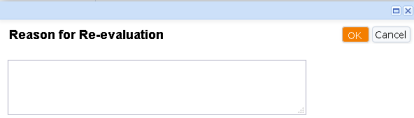
Note: The Wizard also offers the Submit for Approval button at this point. This is useful you submitted for re-evaluation erroneously. In this case, you can use the Submit for Approval button to resubmit the lease classification for approval without making any changes to the data.
| Copyright © 1984-2019, ARCHIBUS, Inc. All rights reserved. |