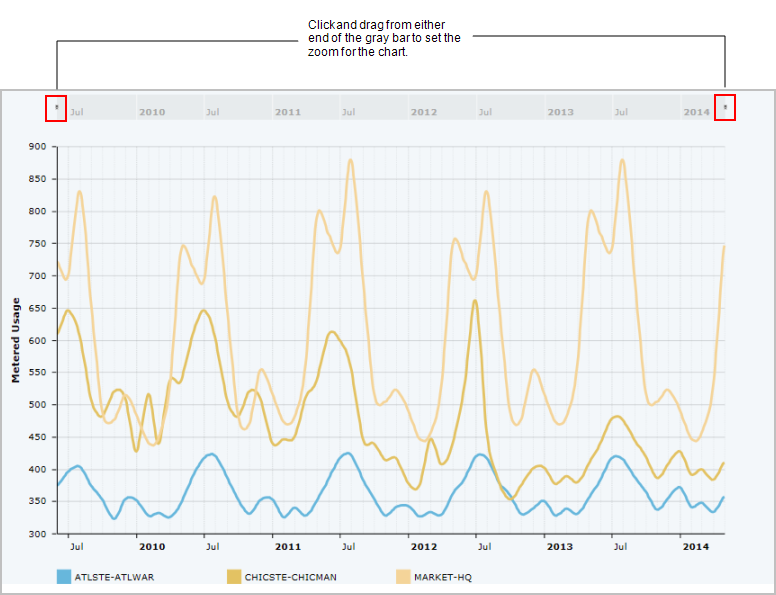
Charts are used in several Web Central applications.
Note: This topic covers the HTML chart control. Beginning with ARCHIBUS V23.2, Web Central views were standardized to use the HTML chart control instead of the Flash chart control, which was used with previous releases. If you have a custom view that uses the Flash chart control, you will find that its chart works slightly differently than described in this topic.
Charts can include the ability to zoom in so that the chart shows an area of interest. This feature eliminates the need to use From and To Dates in a Filter.
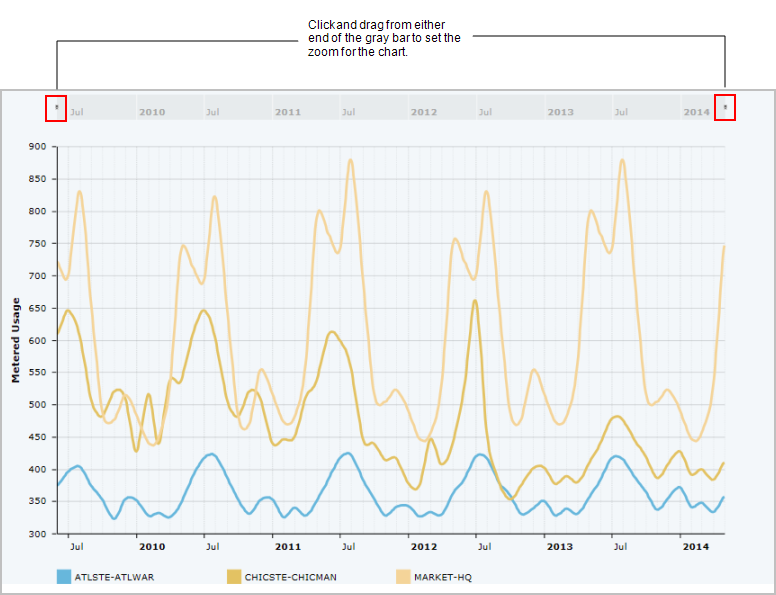
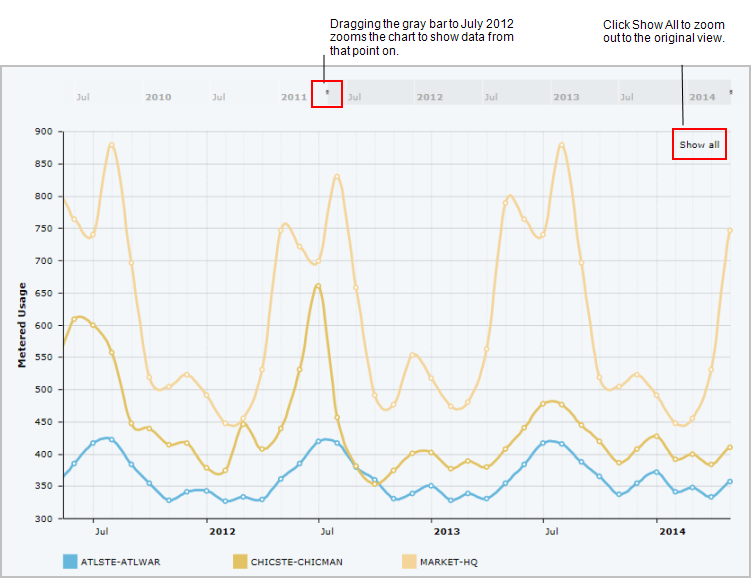
In a small chart window, you may not be able to see the chart labels. In this case, you can maximize the chart panel to see the entire label.
A chart can offer the option for exporting the chart as a JPG, PNG, or PDF.
Mouse over the Export icon in the upper right corner of the chart window, and the chart displays a menu of the available export options. Select an option and Web Central presents a form prompting you to choose one of the following actions.

| Copyright © 1984-2019, ARCHIBUS, Inc. All rights reserved. |