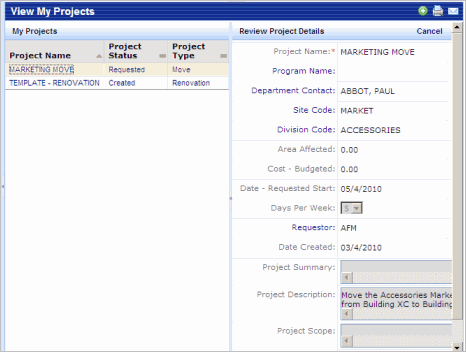
Many tasks display drill-down reports and forms. In these views, the left panel of the task view displays a list of items that are links. When you select an item in the left panel, the right panel displays the associated report or form. This lets you quickly access the data you need, and you do not have to scroll through pages of data to find the information you are looking for.
In many cases, a view displays drill-down reports and forms together with a filter console, so that you can restrict the amount of data that is listed in the left panel. For more information, see the Using a Filter Console topic.
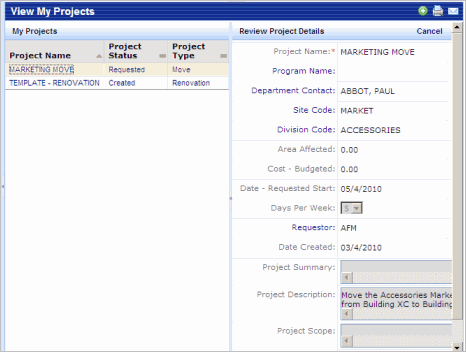
Using Drill-Down Selection Lists
| Copyright © 1984-2019, ARCHIBUS, Inc. All rights reserved. |