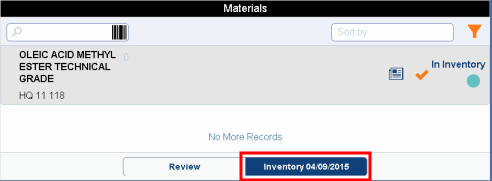
Unlike other Archibus mobile apps that have survey features, the Hazardous Materials mobile app does not use a formal survey record. Instead, the auditor enters an Inventory Start Date. When the survey is complete, the auditor closes the survey which clears the Inventory Start Date.
To remind you of the Inventory Start Date, the Materials Dashboard displays it on the Inventory button.
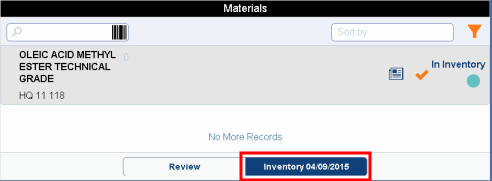
The system uses the system date to complete the Date Last Inventoried field of each instance of a material that you verify. In addition, if you make edits to a materials record, the system updates the item's Date Last Updated field. The Edit Material form reminds you of these dates in the upper right corner.
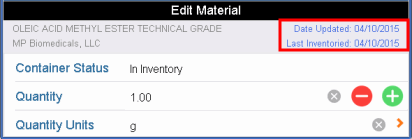
The Inventory Start Date remains in effect until you explicitly clear it by closing the survey. Therefore, if you leave the mobile app and return at a later date, the Inventory mode will still be in effect. This is handy for surveys that take multiple days.
When you have finished the survey, you close the survey by choosing Complete Inventory button in the upper right corner of the Materials Dashboard. Once you do this, the program no longer displays in orange items and rooms that have been verified.
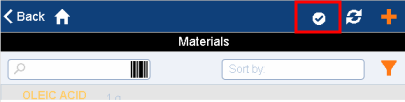
| Copyright © 1984-2019, Archibus, Inc. All rights reserved. |