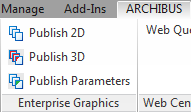
This command publishes as enterprise graphics all assets as well as the architectural background graphics for the current Revit level. Generate enterprise graphics in order to view your model in Web Central. For general information on enterprise graphics, see Publishing Drawings as Enterprise Graphics
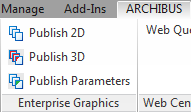
The Publish 2D command iterates through the levels of the Revit model, publishing the elements found on each Revit level that has Archibus asset symbols associated with that level. To do this, the command publishes a separate enterprise graphics file for each type (for example, Jacques – Floor 1 -- rm.json.zlib, Jacques – Floor 1 -- eq.json.zlib, etc.).
Archibus uses the Level name in the "Drawing Name" field to relate Archibus assets and Revit levels. With this approach, Archibus can merge information from Revit models for new buildings in a consistent way with the information from the CAD-scanned drawings that you might have for existing buildings.
Note that the command:
You can either publish all levels at once, or first navigate to the specific level that you want to publish.
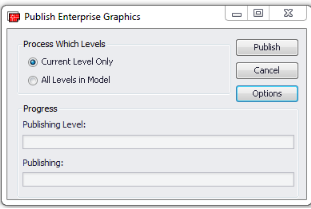
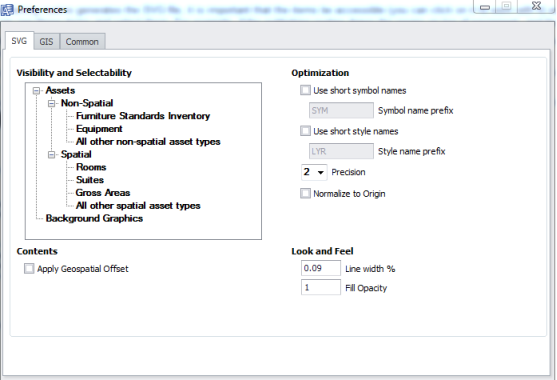
| Copyright © 1984-2020, Archibus, Inc. All rights reserved. |