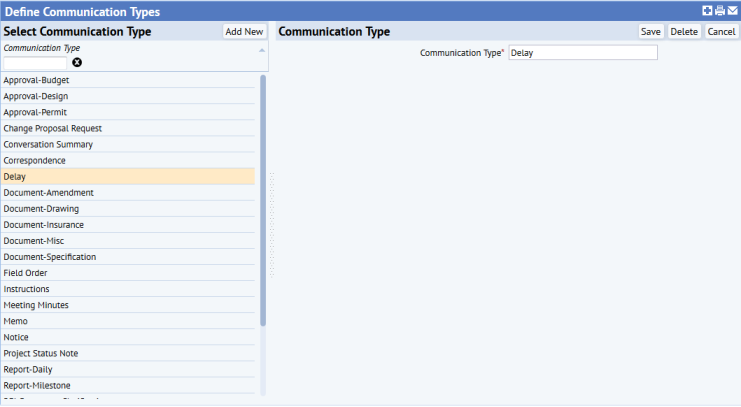
From several Archibus applications (such as Commissioning, Compliance, Enterprise Asset Management, and Project Management), you can add communication logs that document communication that you have had regarding a project or an action item.
Using the Define Communication Types task, you can define communication types so that you can associate them with these communication logs. Communication Types help identify the purpose of a communication log, and facilitate locating it. For example, from the Management Console found in the Project Management and Commissioning applications, if you associate a type with a communications log, you can view the log in the Logs by Type tab.
When you define communication types, these types are available in all Archibus applications that use communication logs.
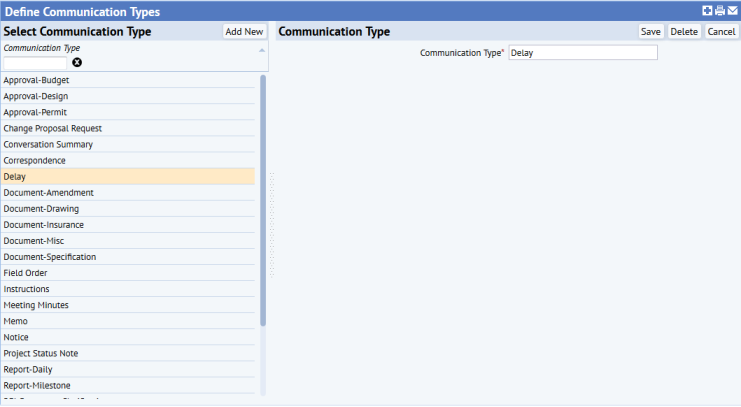
To define communication types:
| Copyright © 1984-2020, Archibus, Inc. All rights reserved. |