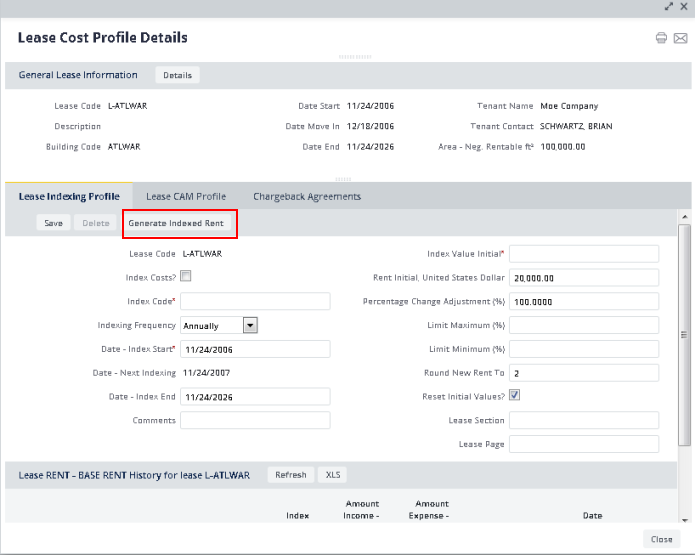
To automate lease indexing, you associate a lease with a Lease Indexing Profile. This profile stores the information the application needs to calculate the base rent cost adjustments, such as the specific price index to use and how often to calculate the index change.
Before adding a Lease Indexing Profile, you do the following:
Note: Although the application enables you to apply both lease indexing and a yearly factor to the same lease, in general, using both methods is not a recommended best practice. Typically, you would apply one method or the other.
You work with lease indexing from the Lease Indexing Profile form.
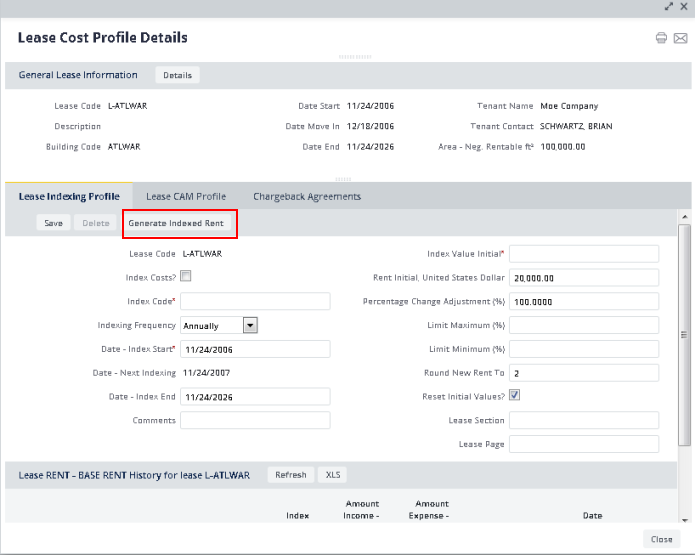
Access the form using these methods:
The lease indexing Profile includes auto-populated some fields as described below. You can change the auto-populated fields, if needed, but the default settings fit most situations.
Lease Code: This field shows the unique identifier for the selected lease.
Index Costs? Select this check box to enable indexing for the selected lease. This check box can also be selected for a lease when entering its lease information.
Index Code: Select the price index that will be used to calculate the base rent cost adjustment for the lease. If the index is not in the list, you can add it by clicking Add New on the bottom of the Select Value - Index Code form. See Defining Indexes.
Indexing Frequency: Select how often you want the application to recalculate the base rent costs using the index.
Comments: Although optional, you can use the Comments field to record specific language about lease indexing included in the lease agreement.
Lease Section: Specify the Article / Section in the lease agreement that describes the indexing agreement, if it is available.
Lease Page Number: Specify the page numbers or page range if provided in the lease Agreement / contract that contains the indexing requirements.
Rent Initial The application automatically enters the Rent Initial for the selected lease, using the amount currently entered in the recurring cost record for the Base Rent for the lease. This amount is required for the indexing calculations, as it is the amount that the indexing adjustment is applied to. You can set this field to be reset after indexing or not using the Reset Initial Values field.
Date - Index Starts: By default, this is set to the Date Start of the most recent base rent cost transaction. You can change this, if needed.
Date - Next Indexing: The application calculates this date as the Date Indexing Starts + the Indexing Frequency. Based on the Indexing Frequency, the application calculates and updates the Date - Next Indexing after each indexing
Date - Indexing Ends: After this date, the application will not update base rent costs using indexing. By default, this is set to the Date End for the lease, but you can change this, if needed, to any date when the lease is active. If this field is not filled in, the lease is indexed until the lease's Date End or the recurring cost record's End Date for the ‘RENT-BASE RENT’ cost category, whichever comes first. If either the lease or the initial ‘RENT-BASE RENT’ recurring cost has expired, no indexing will take place.
Index Initial Value: When you create the profile, the system enters this value using the most recent Index Value found in the Archibus index table based on the Index Code and Date – Index Start. If no indexing value is available, see your Archibus Application Administrator.
If the Reset Initial Values? field is set to Yes, the Index Initial Value is updated each time the lease is indexed to the value used for the most recent indexing.
Limit Maximum (%): Enter an upper limit for the new rent as a percentage of the initial rent. Example: If the lease agreement specifies that the adjusted base rent cannot increase with more than 3%, then set the Limit Maximum to 103%.
Limit Minimum (%): Enter a lower limit for the new rent as a percentage of the initial rent.
Round New Rent To: Enter the nearest number to which the new recurring costs can be rounded. By default, this is set to 2. Examples are: 0= round to 1 (no decimal places); 1 = round to one decimal (0.1); 2 = round to 2 decimals (0.01)
Reset Initial Values? By default, this is selected.
Click the Generate Indexed Rent button to generate indexed rent transactions for the lease using the information entered in the Lease Indexing Profile.
The generated records appear in the bottom section of the form. You can export them if necessary.
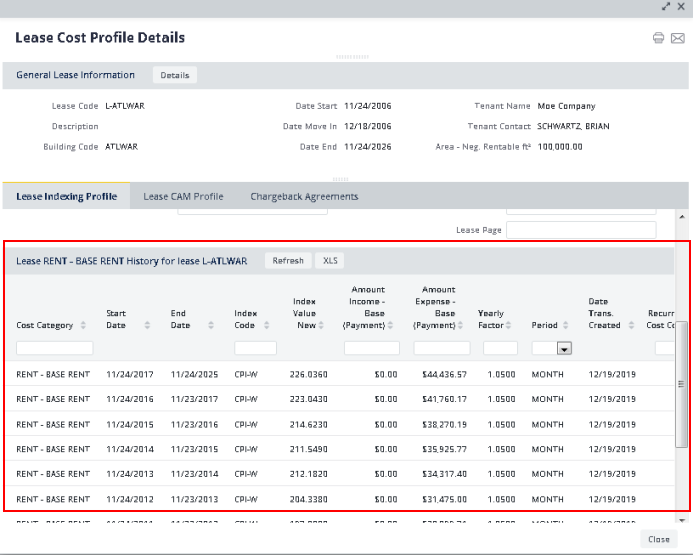
| Copyright © 1984-2020, Archibus, Inc. All rights reserved. |