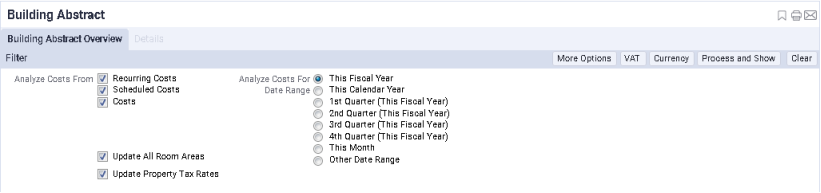
The Building Abstract report presents a high-level summary of your building portfolio by providing area, cost, occupancy, and book and market values for each building, and totals for all buildings included in the report. The report also includes the cost per employee, a measure of how expensive a building is in relation to the number of people occupying it.
By succinctly summarizing key information, the Building Abstract report helps you to:
This topic includes the following information:
To work with the report:
Use the Building Abstract Overview tab to control the data of your building abstract report.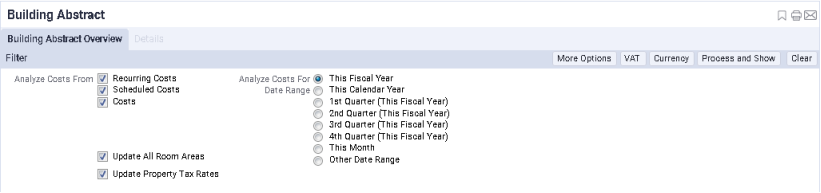
Note: When working with the Leases cloud module, you work only with recurring costs; the module does not support scheduled costs and actual costs.
Note: To set a custom date range, Select Other Date Range, and then enter a Start and End Date.
See Restricting Data Using a Filter Console for more information on using filter consoles.
After you generate the costs using the Process and Show button, the system displays buildings in the bottom pane.
Click the Details button for a building and its abstract report displays in the Details pane. You can now review details. You can generate a paginated report (DOCX file) for the Building Abstract using the Report button. The report includes a photo if one has been added for the building.
Note: When you are using the Archibus Enhanced Global Feature Set, the Lease Administration Abstract reports present Base Costs, VAT Costs, or Total Costs (depending on your selection) in the currency you select. These reports show area fields using the unit of measure (Metric or Imperial) designated by the User Display Unit of Measure field entered in your User Profile.
The Building Abstract report includes several types of calculated fields:
Note: The measured areas based on a building performance CAD inventory are calculated when the Update Area Totals action is run from one of the processes for the Space Inventory & Personnel application or Space Module, such as the Building Performance process. If your CAD specialist has made recent changes to your measured areas, ask your space manager or facility manager to run the Update Area Totals task so that these area changes are reflected in the Lease Administration, Portfolio Management, and Cost Administration reports. Additionally, some reports (such as Lease Abstract and Property Abstract) offer the Update All Room Area action (which runs these same calculations) from the report.
The Employee Headcount shown in the Building Abstract report is calculated when the Update Employee Headcount task is run. To capture the latest headcounts for your buildings, ask your Business Process Owner to run the Space Planning & Management / Space Inventory & Personnel / Background Data / Update Employee Headcount task.
The Employee Headcount is the sum of all employees for all floors for the building. You enter an employee's floor when you define the employee.
The Building Abstract report includes several calculated fields based on the cost records entered for the building. You enter building costs using the Cost Administrator's Cost Wizard. See Cost Wizard Overview.
Note the following about building costs:
For a description of each cost used in this report, see the Building Costs section of the topic Cost Calculations for Reports.
When the Archibus Enhanced Global Feature Set is enabled, you can generate the Building Abstract report to show Total Costs, Base Costs, or VAT Costs using the currency you select. Just as when the Archibus Enhanced Global Feature Set is not enabled, the Building Abstract report calculates operating costs, taxes, and utilities as a net income (income - expenses) value for each cost category's cost type. However, when the VAT and multicurrency fields are enabled, the report shows this net amount as Total Costs, Base Costs, or VAT Costs depending on the selections you make to generate the report. See Selecting VAT Cost Types and Currency for Reports for a description of the cost fields used to show VAT costs in different currencies.
When you have enabled the Archibus Enhanced Global Feature Set, note the following differences between the costs shown on the Overview tab and on the Details tab of the Lease Benchmark, Property and Building Benchmark, Property/Building/Lease Abstract, or the Rent Roll reports:
See Also
Real Estate Portfolio Management / Lease Administration / Reports Overview
Archibus Cloud / Leases / Lease Reports
Area Calculations for Lease Reports
| Copyright © 1984-2020, Archibus, Inc. All rights reserved. |