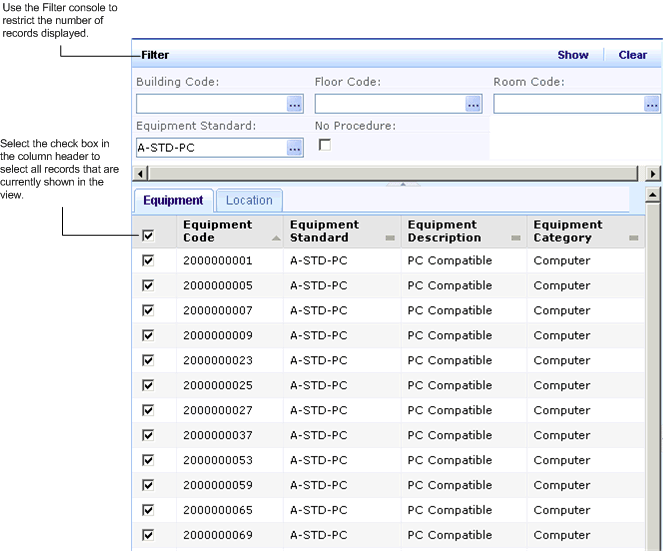
Some views enable you to select the items you want to work with by selecting a check box for the record. In some views, you can select multiple items by selecting more than one check box, or you can select all items shown on the screen by selecting the check box in the column header.
Note that the system acts on only records shown in the list. Selecting the column header check box selects all records shown on the screen, not all items that exist and meet your current restriction. For example, suppose you set a restriction to show all equipment assigned to a specific standard. If there are 250 pieces of equipment having this equipment standard and the display limit is 200, when you click the Assign action button, the system will assign the action to only the 200 pieces of equipment displayed in the list. To assign the action to the other equipment of this equipment standard, you need to set a different filter that shows the remaining equipment. Or, you can refine the restriction so that the restriction includes the maximum number or less. By default, 200 is the maximum number of items that can be displayed on the screen at one time. By using a restriction that includes less than the maximum number of records, you are sure that you are working with all records that meet your current restriction.
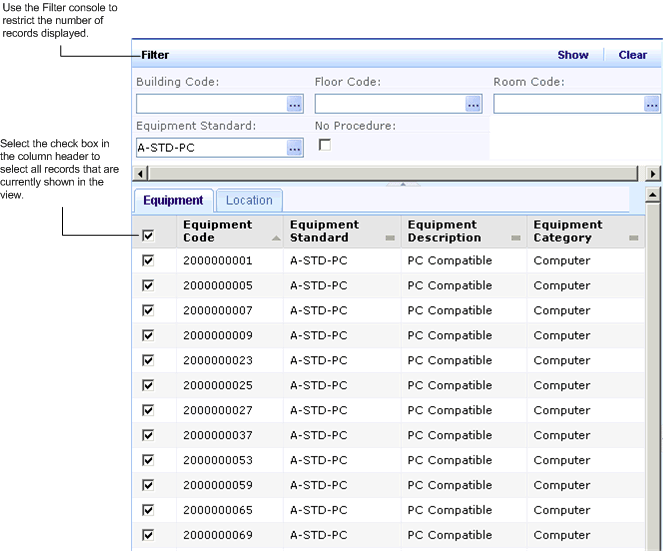
Selecting Multiple Values from Multiple Pages
| Copyright © 1984-2020, Archibus, Inc. All rights reserved. |